//
Jul 25, 2022
How To Nurture Contacts Using HubSpot Workflows
As a growing business, you know how important a scalable , but are you using your CRM to its full potential by utilizing workflows? HubSpot makes it easy.
HubSpot workflows can help you nurture contacts through automated messages, such as regularly sending emails to customers to keep them engaged and up-to-date with your brand or company.
You can also use workflows to create customer journeys where different contacts are sent different pieces of content based on their buyer's journey stage. (Pssst! Do you know your target audience? If not, check out .)
What is HubSpot?

There are several all-in-one CRM platforms out there, but our agency prefers HubSpot,.
Why? Because it’s simple to use, it’s customizatible, and it can be automated for efficiency, quality and a seamless customer experience.
OK, we might be a little biased, but that’s because HubSpot CRM works so well for us and our clients, but this isn’t a sales pitch, really, the purpose of this article is to share specifically how to use workflows to nurture leads in HubSpot. But you probably already knew that, because you’re here!
LEARN MORE:
What is a Workflow and How Are They Used?
Essentially, a is a series of tasks or steps triggered by the action of a lead that guides them to the end goal of the business like conversion, repeat sales, more awareness, and so on.
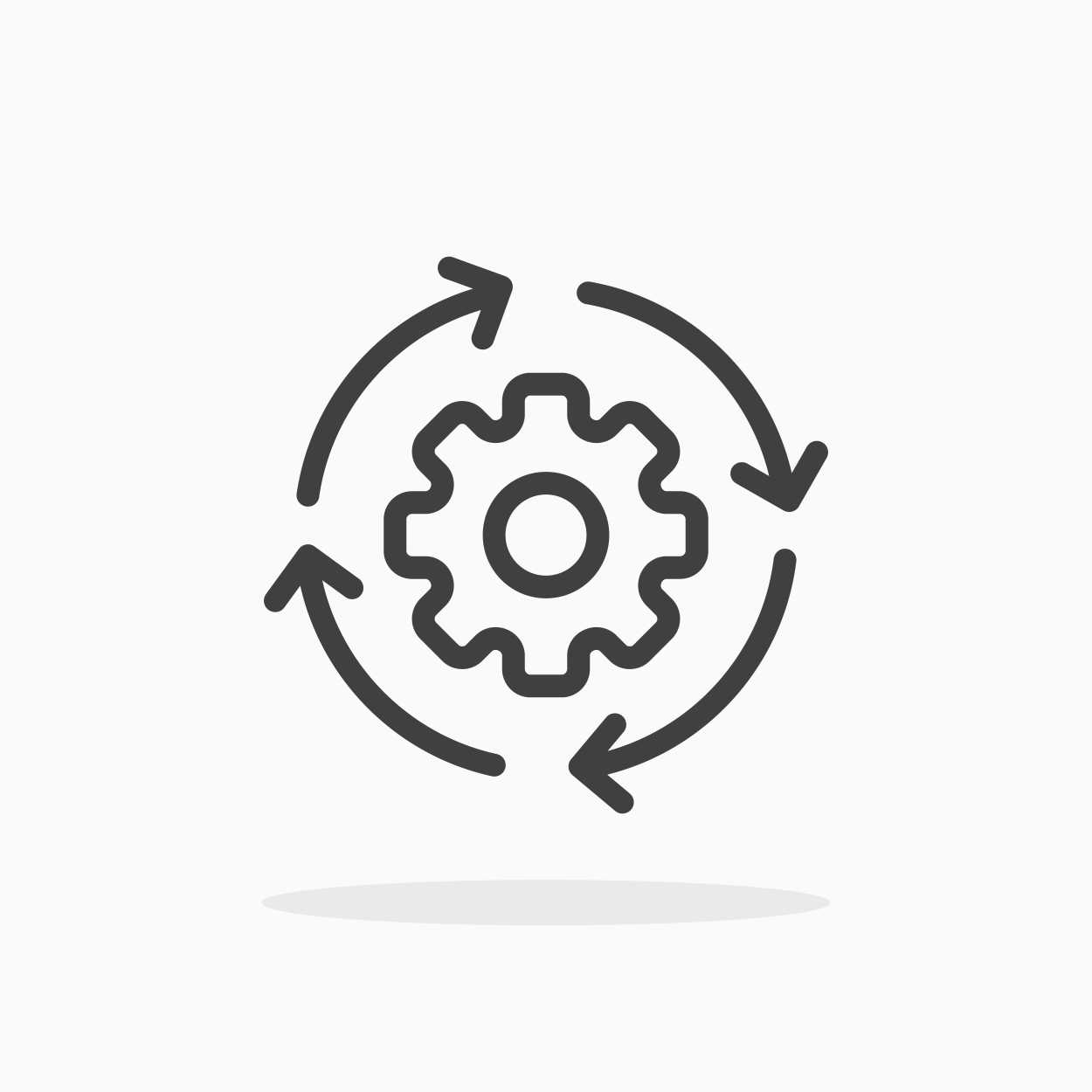
Here are three ways to use Hubspot workflows to nurture your leads in your Inbound Marketing strategy:
- Create a series of customized communications like emails and delays.
- Use conditions to determine when contact should proceed to the next step in a workflow.
- Think about what you want to achieve with each contact before and while creating a workflow.
- Develop messaging that will resonate with your contacts at different stages of their journey with your company.
- Automate messages within your HubSpot workflows to nurture leads
- Measure your results, and tweak your workflows as needed to optimize performance.
- Create multiple steps in a HubSpot workflow like emails, lists, and delays.

HubSpot workflows are great, but they can be hard to use because of their complexity. It isn't easy to see what each step in a workflow does—or why it's there—until you understand how they work.
If you're new to HubSpot workflows, it can be overwhelming to figure out how to use them.
The best way to help you achieve specific goals and measure results quickly is by starting small: create multiple steps in a workflow that can include emails, lists, and .
Use conditions to determine when contact should proceed to the next step in a workflow.
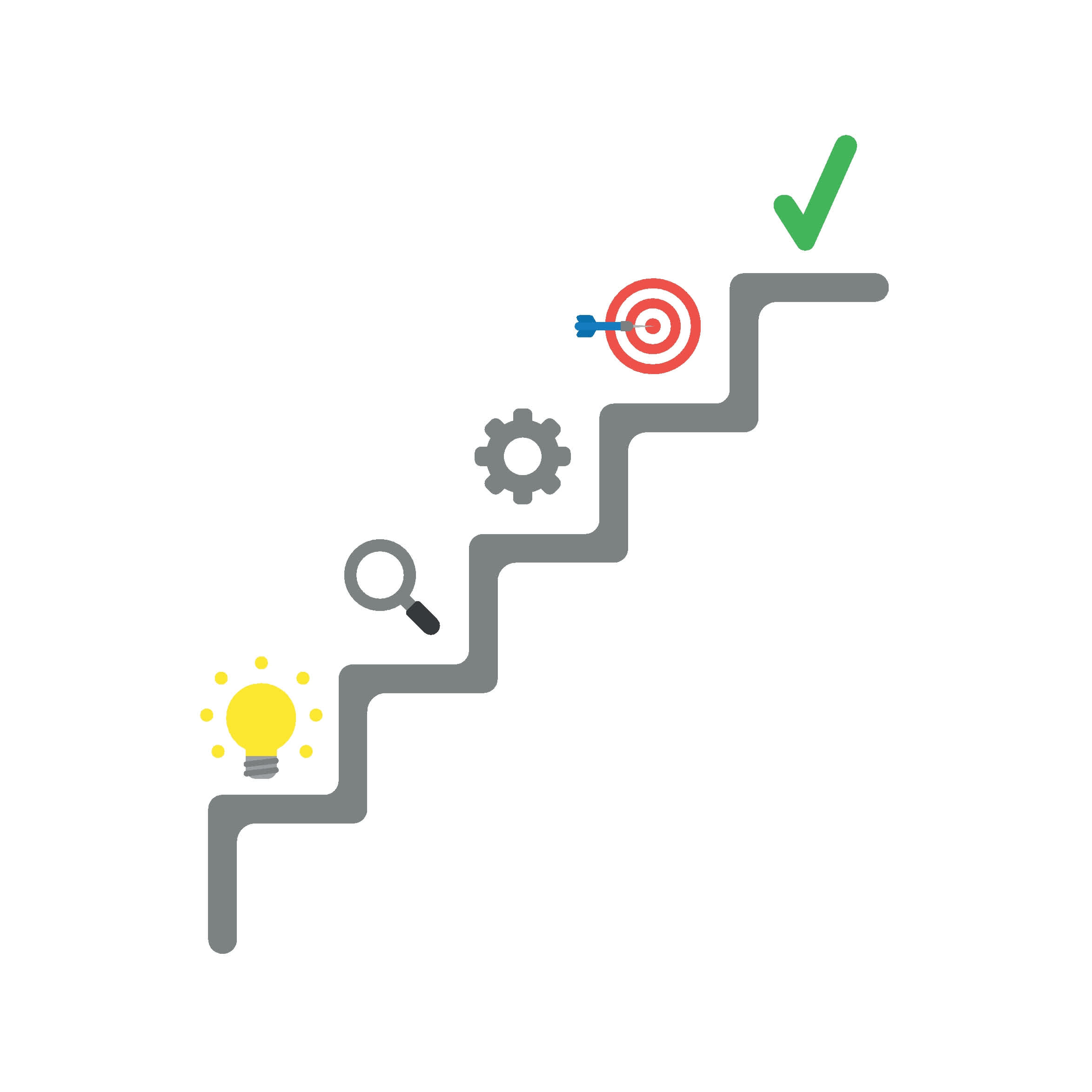
You can use conditions to determine when contact should proceed to the next step in a workflow.
For example:
Suppose you are a manufacturing company and want to inform prospects on the state of the industry and what you do best with a recently published whitepaper. You'd need to set up an automation workflow to send a 'Thank You' email that invites them to learn more when someone downloads your white paper about your manufacturing company. But, you will want that automation to wait until the person has opened it before sending out their invitation.
Using conditions is also helpful if you want to ensure that specific contacts have been added or changed before proceeding with the rest of your workflow.
Here's another example:
Let's say that you have identified two target audiences that you'd like to reach with your white paper; retailers and wholesalers. Your CRM workflow would have a checklist of tasks that will automatically trigger based on the actions of each (retailer vs. wholesaler.) You wouldn't want an email targeted to a retail lead sent to a wholesaler; that wouldn't be relevant and, therefore, a waste of your time and theirs. That's why it's important to set conditions for each identified segment.
Think about what you want to achieve with each contact before creating a workflow.

When you're creating a workflow, it's important to define the problem before starting on a solution.
For example, if your goal is to increase revenue by 20% in three months, your workflows will support that goal. If you want to increase sales by 25%, then your workflows will support that goal, too (as long as they're also realistic).
The best way to ensure maximum success is by setting goals that are both ambitious and realistic at the same time. You don't have to be perfect for your strategies and tactics to work—you just need a plan for how you'll get there!
- First, think about the different stages of the buying process. Some contacts might be just starting to look into your product or service, while others might be ready to buy.
- Second, consider the different types of contacts you have. Are there any unique characteristics or attributes that differentiate them from one another?
For example, if you're a restaurant owner who wants to grow her business through online orders, she may have some customers who are repeat customers and others who are new. Maybe some like ordering through mobile devices, whereas others prefer doing it on desktop computers (or vice versa). These differences will help determine how you want to segment your audience for this particular workflow—and those same considerations will apply when creating similar workflows later on down the line as well!
- Third, consider what type of messaging is best suited for each contact at their current stage in their journey with your company: Are they at a point where they need more information about what an upgrade would entail? Or do they just need a little encouragement before committing?
Develop messaging that will resonate with your contacts at different stages of their journey with your company.

When it comes to , there's much more to it than just sending out emails. You want your messages to be personalized and tailored to each contact's stage of their journey with your company, so you'll want to consider the following:
The tone of voice:
The tone is critical in establishing trust and brand loyalty, especially if someone is considering being a customer or client for the first time. You can include content about how you've helped other customers—or even testimonials from them—so that people see how they'd benefit from working with you.
Use the right content for each stage of the workflow:
Ask yourself:
- What common questions do prospects ask when considering working with someone?
- How will those questions be answered?
- What information do potential customers need before they make a decision?
Your messaging needs to address those concerns for people at different stages in their journey with your company (whether they've interacted before or not) to feel confident enough in their decision-making process that they'll sign up as customers or clients immediately after reading it!
HubSpot Workflows help you nurture contacts through a series of automated messages.

HubSpot workflows are a series of automated messages that various factors can trigger. These include:
- Time since last interaction
- Number of contacts in the user's account
- Contact interactions with your company (like signing up for a webinar, downloading something from our website, etc.)
Workflows can help you nurture contacts through automated messages until they meet one or more criteria that signify their engagement level with your brand.
Measure your results, and tweak your workflows as needed to optimize performance.

It's important to measure the results of your workflows and tweak them as needed.
One way to do this is by tracking contacts added from HubSpot forms. If you have an existing contact database, comparing these numbers before and after you start using HubSpot workflows is helpful to see if they're positively affecting your overall lead generation strategy.
You can also track how many leads each workflow generates per month by looking at its history in HubSpot's Lead Generation Report. This report shows how many people used a specific form or form template over time—and how many leads resulted from those actions (by counting the number of contacts created against those forms).
Nurturing contacts and turning them into customers is a crucial part of any business, and HubSpot Workflows can help you achieve this goal. The key is to use workflows to communicate effectively with your contacts at each stage in the journey, from initial contact through purchase or subscription. Personalize the content in your workflows for each connection to maximize effectiveness.
Learn how to go with the flow. Dive into Inbound marketing with Watermark
About Watermark
As a certified HubSpot partner, Denver boutique marketing agency, Watermark, can conduct a deep dive into your B2B Inbound marketing needs, including an audit of your current CRM and workflows.
As an inbound-driven marketing agency, we strive to captivate your audience and elevate your brand through Smart Design and Creative Solutions. We believe marketing is a collaborative effort, achieved by practicing agility and working cohesively with your team, not for it. Using data-driven solutions, we implement the best practices necessary to help your business exceed KPIs.
Take your marketing to the next level with a free assessment:
Eager to speak with us? Contact us today to set up a discovery workshop.
New to Inbound Marketing? LEARN More:







