//
Mar 29, 2023
Why UTM Tracking is a Must-Have for Measuring Inbound Campaign Success
As a business owner or marketer, the importance of tracking and measuring the success of your inbound campaigns is mission-critical.
Understanding performance can increase, decrease, and remove continued investment in a particular campaign. However, without a proper system to evaluate campaign performance across digital channels, it is challenging to attribute website traffic accurately.
That's where UTM tracking comes in.
In this blog post, we'll explore the importance of UTM tracking and provide practical tips for implementing it effectively.
You'll learn:
- How UTM got its name
- When use UTM parameters
- Why UTM tracking can clarify your attribution
- How to effectively implement UTM tracking
- What to avoid in UTM tracking set up
- How to evaluate UTM tracking in Google Analytics
- What to analyze and interpret from UTM Tracking
Whether new to UTM tracking or looking to optimize your current strategy, this post will provide the insights and tools you need to take your marketing campaign attribution to the next level.
Let's dive in!
Urchin What?!— A quick history and definition of UTM

The official name for UTM is Urchin Tracking Module.
Why?
The term "Urchin" comes from a web analytics software created by Urchin Software Corporation in the early 2000s. The software was designed to track the number of website visits a particular domain receives.
In 2005, Google acquired Urchin and used their technology to help develop Google Analytics. Today, UTM tracking is one of the many tools used by businesses to analyze their audience's behavior and measure their marketing campaigns' effectiveness.
By adding UTM parameters to their URLs, businesses can track where their website traffic is coming from, which marketing channels are performing well, and which campaigns are generating the most conversions.
UTM Parameters: What they are and how to use them
UTM parameters are tags added to your website URLs, allowing you to track specific information about each click that leads to your website. With UTMs, you can accurately attribute your inbound marketing campaigns' success and identify areas for improvement.
By tracking your marketing efforts using UTM parameters, you can better understand the impact of each channel in your mix.
UTM parameters are codes—or tracking tags— that are amended to links, and they help you track the performance of a webpage or campaign.
While there are several types of URL parameters that can be added, five types of UTM tags are most common. These parameters help you define how you want your campaign tracked.
The 5 most common UTM parameters:
utm_campaign: This tags the specific campaign the link was a part of.
Example: utm_campaign=ebook-download
utm_source: A UTM Source tag will identify where the traffic comes from. Possible sources include a search engine like Google or Yahoo!, a newsletter, or other referrals.
Example: utm_source=facebook
utm_medium: This UTM tag lets you know where a visitor came from, such as an email campaign, social media ad, paid ads, etc.
Example: utm_medium=email
Utm_content: Tagging this UTM will tell you which call to action was most successful.
Example: utm_content=download-now
utm_term: The keyword tag identifies keywords used in PPC ads—for instance, “Inbound marketing” or “What is UTM?”—so you can see what most people are searching for when they find your ads. Links with this tag rarely show up in organic searches; if they do appear there, it may indicate a website indexing problem.
Example: utm_term=inbound-marketing
Here is an example of a URL with all UTM parameters applied:
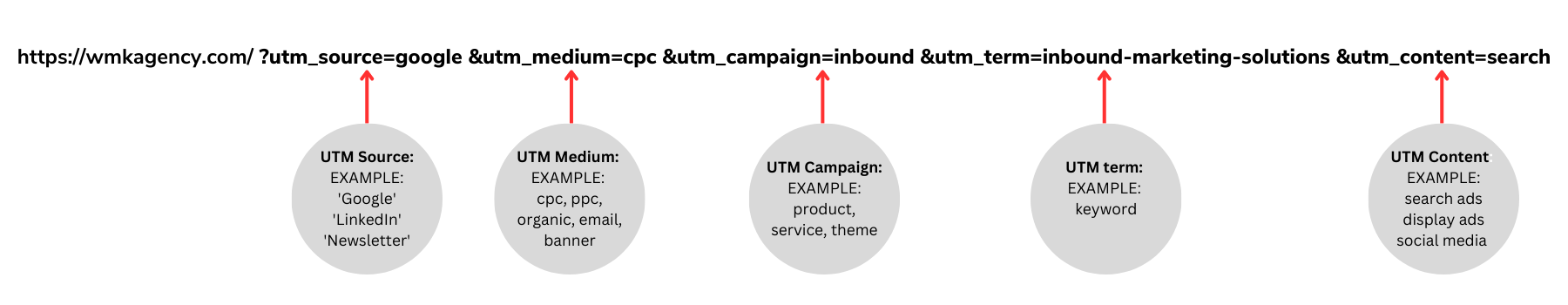
Why UTM tracking is important for inbound campaigns
UTM tracking is critical for measuring the success of inbound campaigns for several reasons:
Track and analyze the effectiveness of various marketing channels, campaigns, and content:
By adding UTM parameters to your URLs, you can track the performance of each marketing channel, campaign, or piece of content, and compare their effectiveness to identify the most effective ones.
Attribute conversions to the right source:
When a visitor converts on your website, such as filling out a form or making a purchase, you want to know which marketing channel or campaign drove the conversion. UTM tracking allows you to accurately attribute conversions to the right source, which helps you understand the ROI of your marketing efforts.
Personalize your content and communication:
By analyzing the UTM data, you can gain insights into your audience's behavior and preferences, such as their preferred channels, search terms, and content. You can then use this information to tailor your content and communication to better meet their needs and expectations.
5 key best practices for effective implementation of UTM tracking
UTM tracking is an incredibly useful tool for measuring the success of your inbound campaigns. To ensure that you get the most out of UTM tracking, it's essential to implement it effectively. In this section, we'll discuss five key best practices for effective implementation of UTM tracking.
1. Use a Consistent Naming Convention
Using a consistent naming convention for your UTM parameters is essential for accurate tracking and analysis. When creating your UTM parameters, make sure to use a consistent format and naming convention across all your campaigns.
For example, use "utm_source" to track the source of your traffic, "utm_medium" to track the medium, and "utm_campaign" to track the specific campaign. This will make it easier to compare and analyze data across campaigns and identify which channels are driving the most traffic and conversions.
2. Focus on the Most Relevant Parameters
While UTM parameters allow you to track a variety of information, it's essential to focus on the most relevant parameters for your specific goals. For example, if your primary goal is to track the effectiveness of your social media campaigns, you may want to focus on "utm_source" and "utm_medium" to track the specific social media platform. Focusing on the most relevant parameters will make it easier to analyze your data and optimize your campaigns.
3. Use URL Builder Tools
To avoid errors and ensure consistency in your UTM parameters, use URL builder tools to create your tracking URLs. These tools allow you to generate UTM parameters automatically and ensure that your parameters are correctly formatted.
Some popular URL builder tools include and UTM builder.
4. Test Your Tracking URLs
Before launching your campaigns, test your tracking URLs to ensure that they are working correctly. Click on the tracking URLs and make sure that the UTM parameters are correctly displayed in your Google Analytics real time reports. Testing your tracking URLs will help you identify and fix any errors before launching your campaigns.
5. Monitor and Analyze Your UTM Data
Once your campaigns are live, monitor and analyze your UTM data regularly. Use Google Analytics to track the performance of your campaigns and identify which channels and campaigns are driving the most traffic and conversions. Analyzing your UTM data will help you make data-driven decisions and optimize your campaigns for maximum effectiveness.
Boost visibility, create engagement, increase leads and make more money with Inbound Marketing
Follow our free, easy-to-follow video series designed to show how to attract and convert more leads— and make more money with these tactics.
Common Mistakes in UTM Tracking and How to Avoid Them
UTM tracking is an incredibly useful tool for measuring the success of your inbound campaigns. However, it's essential to implement UTM tracking correctly to avoid making mistakes that could compromise the accuracy of your data.
Here’s how to avoid inaccuracies:
Using Inconsistent Naming Conventions
One of the most common mistakes in UTM tracking is using inconsistent naming conventions for your UTM parameters.
For example, using "utm_source=FaceBook" for one campaign and "utm_source=facebook" for another can make it difficult to analyze your data and compare the performance of different campaigns.
To avoid this mistake, create a standard naming convention for your UTM parameters and use it consistently across all your campaigns.
Using Too Many UTM Parameters
Another mistake is using too many UTM parameters in your URLs. While it's tempting to add as much information as possible, using too many parameters can make your URLs long and complicated. This can lead to errors and confusion when evaluating the report in Google Analytics.
Using Special Characters in UTM Parameters
Using special characters in your UTM parameters, such as “+”, "&", or "%," can cause errors in your tracking data. These characters are reserved for specific purposes in URLs and can interfere with the tracking code's ability to read the parameters correctly. To avoid this mistake, stick to using letters, numbers, dashes, and underscores in your UTM parameters.
Not Using UTM Tracking on All Your Marketing Channels
To get a complete picture of your inbound campaigns' performance, it's essential to track all your marketing channels consistently–except for organic search. This includes social media, email marketing, paid advertising, and any other channels you use to drive traffic to your website. Neglecting to track a particular channel can result in incomplete data and inaccurate analysis of your campaigns' performance.
Setting up UTM Tracking in with Google’s URL builder: A Step-by-Step Guide
Now that we've established the benefits of UTM tracking, it's time to figure out how to incorporate it into your .
Step 1: Define Your Campaign Parameters
Before you start creating UTM tags, define the parameters for your campaign. Decide on the campaign source, medium, name, content, and term. Note that “campaign term” and “campaign content” are optional UTM parameters, but they can be used to differentiate specific ads or keywords in your campaigns.

Step 2: Build Your UTM Tags
Once you've defined your campaign parameters, you can start building your UTM tags. Start by defining the campaign name, campaign source, and campaign medium. Make sure to use consistent naming conventions.
Tip: keep track of your tags in a spreadsheet.
Step 3: Implement UTM Tags
Once you've created your UTM tags, it's time to implement them. You can add them to your links in various ways, such as adding them to your email signature, including them in your social media posts, or adding them to your ads. Make sure to test your links to ensure they're working correctly.
Step 4: Analyze Your Data in Google Analytics
After you've implemented your UTM tags, you can start analyzing your data in Google Analytics. You can in the "Campaigns" report under the "Acquisition" section. Here, you'll be able to see how many visits, pageviews, and conversions your campaigns are generating, as well as other metrics such as engagement rate and session duration.
Step 5: Optimize Your Campaigns
Use the data you collect from your UTM tracking to optimize your campaigns. Look for trends and patterns in your data to identify areas for improvement. For example, if you notice that your email campaigns are generating a high number of visitors but a low amount of time on page, you may need to adjust your email content to improve engagement.
Analyzing and Interpreting UTM Tracking Data to Inform Marketing Strategy and Optimize Campaigns

Collecting UTM data alone is not enough to improve your marketing strategy. You must also analyze and interpret the data to make informed decisions and optimize your campaigns.
Below is the process we implement for both our clients and our own business:
Create Custom Reports:
To get the most out of your UTM tracking data, create custom reports using Google Analytics or your reporting software that focus on the most relevant metrics for . For example, create a report that focuses on the conversion rate generated by your social media campaigns.
Custom reports allow you to view and analyze your data in a way that is most meaningful to your business.
Compare Data Over Time
Analyzing your UTM data over time can provide valuable insights into the performance of your campaigns. Compare data from different time periods to identify trends and patterns. For example, compare the performance of your campaigns from one month to the next to identify any changes in traffic or conversion rates.
Identify Your Best Performing Channels
Use your UTM data to identify your best-performing channels and campaigns. This information can help you optimize your marketing strategy by allocating more resources to your most successful channels and campaigns.
Use UTM Data to Optimize Your Landing Pages
UTM tracking data can also help you optimize your landing pages. Analyze UTM parameters to determine top paid terms, top ad variations, etc… to answer what generates the most traffic and conversions. Use this information to make changes to your landing pages to improve their effectiveness.
The Last and Final Tip: Knowing When to Ask for Help

If it seems like a daunting task to handle UTM tracking and analyze the resulting data, don't worry - you're not alone.
It's easy to feel overwhelmed by all the analytics, data collection, and measuring it takes to see results from your UTM tracking.
This is where hiring digital marketing experts, like , can be the way to go. Our team has extensive experience in UTM tracking and can help you optimize your campaigns for maximum ROI.
Conclusion
By implementing our tips for effective UTM tracking and interpreting the resulting data, you can make informed decisions to improve your inbound marketing strategy and drive growth for your business.
So, what are you waiting for? Start implementing UTM tracking today and see the difference it can make in your campaign attribution!
Want to know more about digital marketing? Check out these resources!







