//
Dec 31, 2024
What is a Content Management System (CMS)?
In the world of digital marketing and website management, you might have come across the term "Content Management System" or "CMS."
But what exactly is a CMS, and why is it so crucial for businesses and marketers alike? In this article, we'll break down the concept of a CMS in simple terms, explore how it works, and introduce you to the fascinating world of "headless CMS."
Understanding the Basics: What is a Content Management System (CMS)?
At its core, a , commonly referred to as a CMS, is a software application that enables users to create, edit, organize, and manage digital content. This content can range from text and images to videos and documents. The primary purpose of a CMS is to simplify the process of publishing and maintaining content on a website without requiring extensive technical knowledge.
Think of a CMS as the engine behind your website, providing you with the tools to easily add, modify, or delete content without having to write code from scratch. This accessibility is particularly valuable for small businesses, marketing professionals, and website administrators who need to keep their online presence fresh and up-to-date.
How Does a CMS Work?
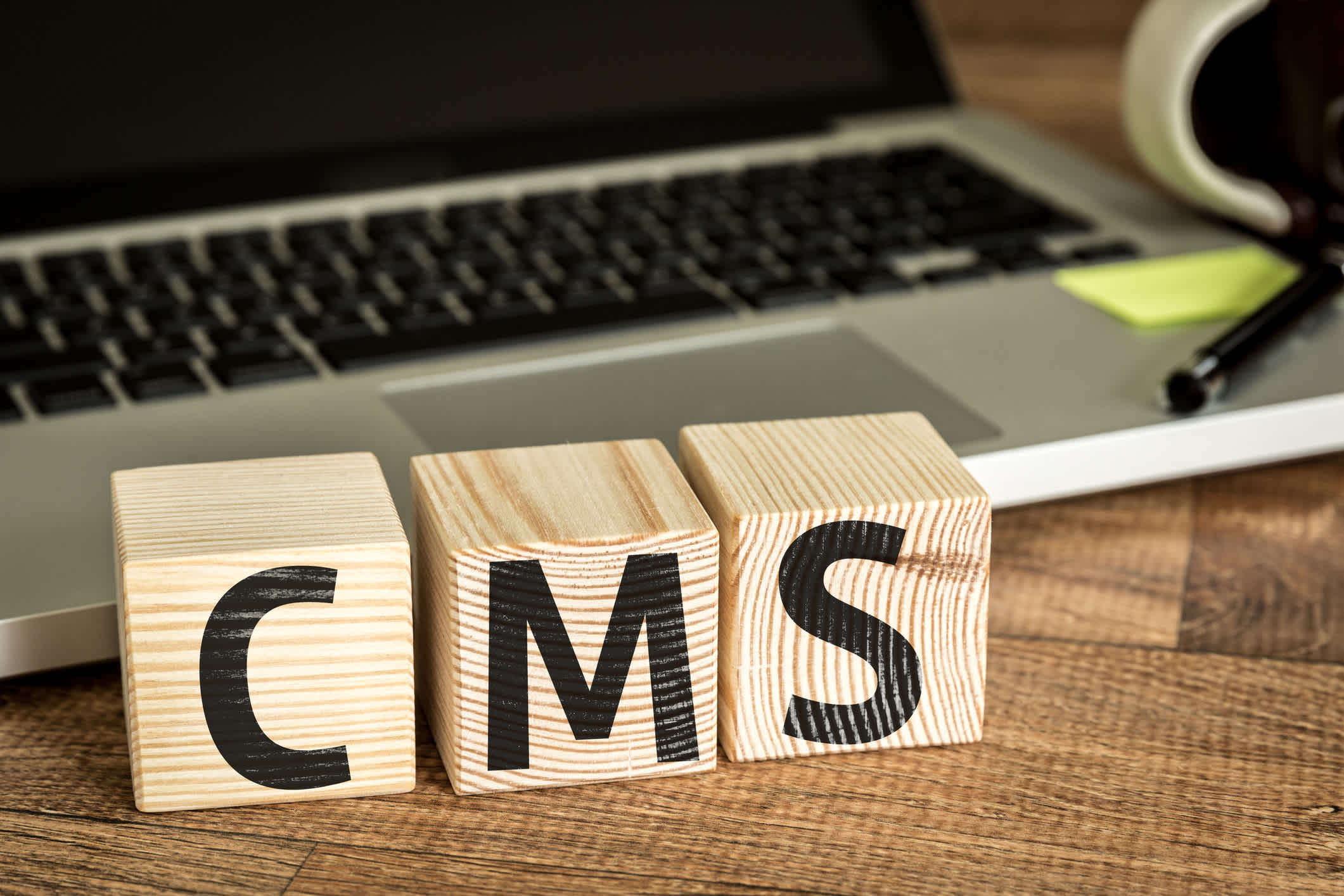
Now that we know what a CMS is, let's dive a bit deeper into how it works:
1. User-Friendly Interface: CMS platforms come with a user-friendly interface that allows users to create and manage content through a web browser. This means you can make changes to your website without the need for specialized software or technical skills.
2. Content Creation: You can create new content, such as blog posts, articles, or product listings, within the CMS. This often involves using a text editor that resembles a word processor, making it easy to format text, add images, and embed multimedia.
3. Content Storage: The CMS stores all your content in a database. This organized storage makes it simple to retrieve and display your content on your website.
4. Content Management: You can easily manage your content, update existing pages, or remove outdated information. Many CMSs offer version control, allowing you to track changes and revert to previous versions if needed.
5. Templates and Themes: CMS platforms typically offer a variety of templates and themes that control the visual presentation of your website. You can choose or customize these templates to create a unique look for your site.
6. Publishing: Once you're satisfied with your content, you can publish it to your website with just a few clicks. The CMS takes care of formatting and displaying the content according to your chosen template.
Types of CMS
Not all CMSs are created equal. There are different types of CMSs available, each catering to specific needs and preferences:
Open-Source CMS:
Open-source CMSs like WordPress, are freely available to the public. They are highly customizable and have a large community of developers, making them popular choices for a wide range of websites.
Proprietary CMS:
Proprietary CMSs are commercial platforms like Adobe Experience Manager and . They often offer advanced features and support, but they come with licensing fees.
Cloud-Based CMS:
Cloud-based CMSs like Wix and Squarespace are hosted on remote servers, which means you don't need to worry about server maintenance. They are known for their ease of use and are popular among beginners.
Headless CMS:
A relatively newer concept, a headless CMS decouples content from its presentation. This means you can use the same content across various digital platforms, such as websites, mobile apps, and even IoT devices.
Advantages of Using a CMS
Now that we've covered the basics of CMSs, let's explore why you should consider using one for your website:
1. Simplicity: CMSs are designed to be user-friendly, allowing even non-technical users to manage website content effectively.
2. Time Savings: With a CMS, you can make updates to your website in real-time, reducing the time and effort required to publish new content or make changes.
3. Cost-Effective: Many open-source CMSs are free, and even proprietary or cloud-based options often come with lower costs compared to building a custom website from scratch.
4. Collaboration: CMSs often support multiple users with different roles and permissions, making it easy for teams to collaborate on content creation and management.
5. SEO-Friendly: Most CMSs offer built-in SEO tools or plugins to help you optimize your content for search engines, improving your website's visibility.
6. Scalability: As your website grows, a CMS can scale with you. You can add new pages, features, and content without significant technical challenges.
Challenges of Using a CMS
While CMSs offer numerous advantages, they also come with their fair share of challenges:
- Learning Curve: While they are user-friendly, there is still a learning curve associated with using a CMS, especially for beginners.
- Customization Limitations: Some CMSs may have limitations in terms of customization, which can be a drawback for businesses with unique design or functionality requirements.
- Security Concerns: CMSs are popular targets for hackers, so you must keep your software up-to-date and implement security measures.
- Performance Issues: Poorly optimized CMS websites can suffer from slow loading times, negatively impacting the user experience.
- Vendor Lock-In: Proprietary CMSs may tie you into a specific vendor, making it challenging to switch platforms in the future.
Introducing the Headless CMS
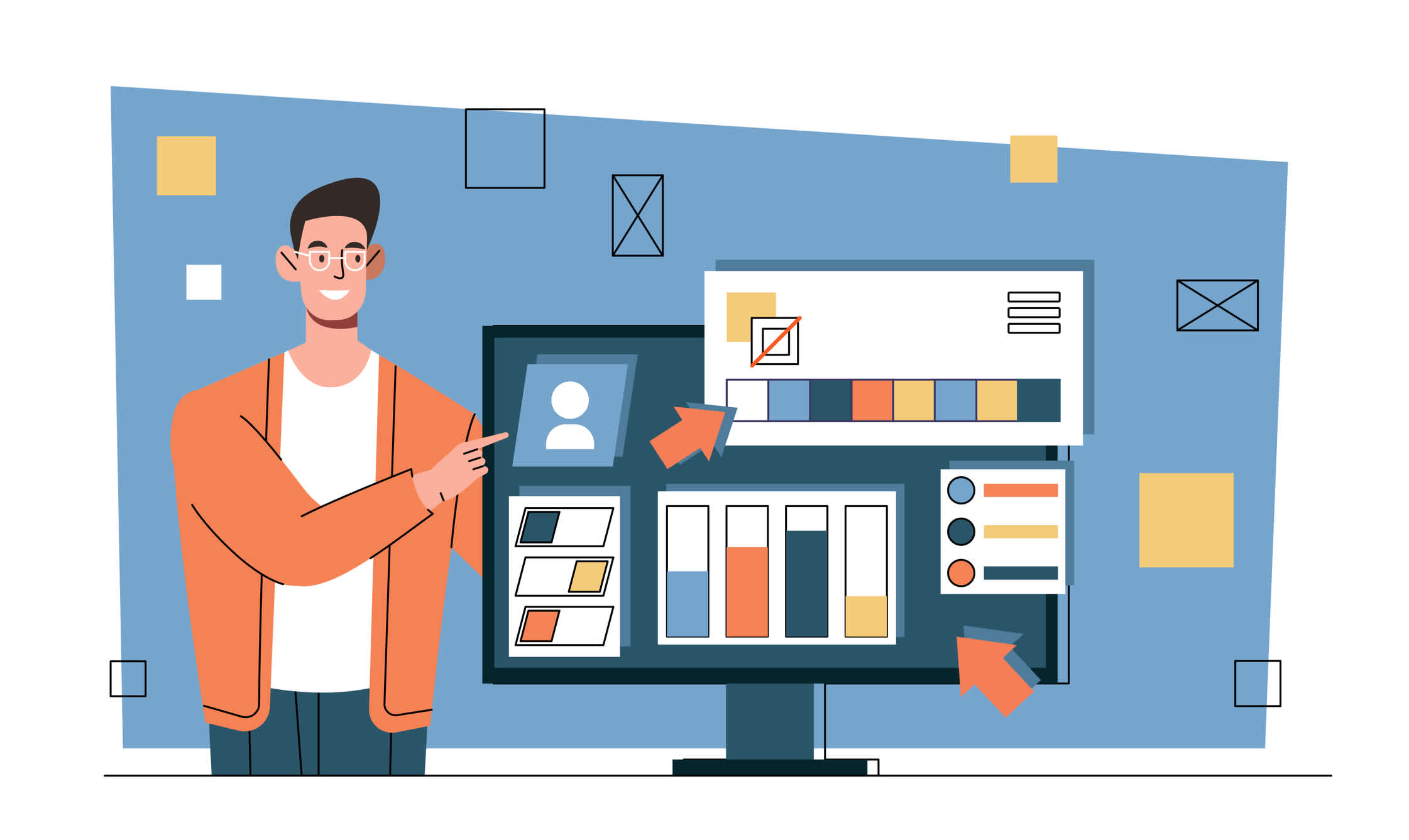
Now that we've covered traditional CMSs, it's time to introduce you to a more modern concept: the headless CMS.
What is a Headless CMS?
A headless CMS is a content management system that separates the content from its presentation layer. In a traditional CMS, the content and design are tightly integrated, which means the content is formatted for a specific output, usually a web page.
In contrast, a headless CMS stores content as raw data, allowing it to be delivered to various platforms and devices via APIs (Application Programming Interfaces).
Benefits of Using a Headless CMS
Here are some key advantages of opting for a headless CMS:
1. Flexibility: With a headless CMS, you can deliver content to websites, mobile apps, IoT devices, and more, making it highly adaptable to the ever-evolving digital landscape.
2. Content Reuse: The same content can be repurposed and displayed differently across multiple channels, ensuring consistency and efficiency in content management.
3. Improved Performance: By separating content from presentation, headless CMS websites tend to have faster load times, providing a better user experience.
4. Scalability: Headless CMSs are built to handle large amounts of content and can easily scale as your content needs grow.
5. Future-Proofing: As new technologies and devices emerge, a headless CMS ensures that your content remains accessible and adaptable.
When to Consider Using a Headless CMS
While headless CMSs offer numerous benefits, they may not be the best choice for every situation. Consider using a headless CMS when:
1. Multi-Platform Presence: You need to deliver content across various platforms, such as websites, mobile apps, and wearable devices.
2.Third-Party Integration: You require seamless integration with third-party services and technologies, as headless CMSs can easily connect via APIs.
3. Content Personalization: Personalizing content for different user segments or regions is crucial for your digital strategy.
4. Complex User Interfaces: Your website or application has complex user interfaces that demand flexibility in content presentation.
5. Development Resources: You have the development resources or access to developers who can create custom solutions for your content presentation layer.
6. Scalability: You anticipate significant growth and need a CMS that can scale effortlessly without compromising performance.
7. Content Collaboration: Your team needs to collaborate on content creation and management efficiently.
8. SEO Optimization: You want to optimize your content for while maintaining a consistent content structure.
Key Features of a Headless CMS

To better understand how a headless CMS functions, let's explore some of its key features:
1. API-First Approach: Headless CMSs are designed with an API-first approach, making content accessible via APIs for various applications and platforms.
2. Content Modeling: You can create content models that define the structure and relationships of your content elements, providing organization and consistency.
3. Content Versioning: Like traditional CMSs, headless CMSs often offer content versioning and revision history features.
4. Real-time Collaboration: Collaboration tools allow teams to work simultaneously on content creation and updates.
5. Content Localization: Support for multiple languages and regional content is typically built-in.
6. Content Delivery: Headless CMSs provide the flexibility to deliver content through APIs to websites, apps, or any digital touchpoint.
Headless CMS vs. Traditional CMS
Now that we've explored the concepts of both headless and traditional CMSs, let's compare them to help you make an informed choice:
Traditional CMS:
- Integrated Content and Presentation: In a traditional CMS, content and presentation are tightly integrated, making it easy to create web pages with a specific design.
- Simpler Setup: Traditional CMSs are often easier to set up and require less .
- Limited Flexibility: They may be less flexible when it comes to delivering content to multiple platforms or devices.
- Content Presentation: Content is presented consistently, but changes to presentation often require coding or theme customization.
Headless CMS:
- Separation of Content and Presentation: Content is separated from its presentation, allowing for greater flexibility and adaptability across platforms.
- Complex Setup: Implementing a headless CMS may require more development effort and technical expertise.
- Enhanced Flexibility: Headless CMSs excel in delivering content to various platforms, making them ideal for multi-platform strategies.
- Content Presentation: Content can be presented differently on each platform, providing more tailored user experiences.
Choosing between a traditional CMS and a headless CMS depends on your specific needs, technical capabilities, and digital strategy.
Traditional CMSs are excellent for simpler websites with consistent content presentation, while headless CMSs offer unparalleled flexibility for those seeking a multi-platform approach.
Choosing a Content Management System that scales with your operations
In the ever-evolving digital landscape, managing content effectively is crucial for businesses and marketers. A Content Management System (CMS) simplifies this process, allowing you to create, edit, and publish content without the need for extensive technical knowledge.
Additionally, the concept of a headless CMS takes content management to the next level, offering flexibility, scalability, and adaptability across various digital platforms.
Whether you opt for a traditional CMS or embrace the headless approach, understanding your content management needs and goals is essential. By making an informed choice, you can streamline your content management process, enhance user experiences, and stay ahead in the digital world.
So, whether you're a small business owner looking to maintain an engaging website or a digital marketing professional aiming for a multi-platform strategy, a CMS, and perhaps even a headless CMS, can be your ally in the ever-evolving digital landscape.
Reach out for a today!







