//
Aug 28, 2023
The 5 Best WordPress Alternatives: A Review
WordPress has been an influential leader among content management systems (CMS), providing bloggers and businesses with an easy-to-use interface and a wide range of flexibility and solutions since 2003.
In fact, WordPress powers .
However, despite its many advantages and flexibility, WordPress isn’t the solution for all industries or businesses, which is why there are so many other options in the marketplace.
When you have lots of choices, it's crucial to consider options that match what you need. In this article, we will investigate five WordPress alternatives, covering each in detail.
But first, let’s answer the question: What is a CMS?
What is a CMS and Why Do I Need One?

A CMS, or , is a software application that allows you to create, manage, and organize digital content, typically for websites, without requiring extensive technical expertise.
It provides a user-friendly interface that enables individuals or teams to publish, edit, and organize various types of content, such as text, images, videos, and more. CMS platforms are designed to simplify the process of content creation and website management, making it accessible to a wider range of users, including those without advanced coding skills.
Content Management Systems (CMS) go beyond website management though—they are a strategic cornerstone for many businesses. Your CMS forms the core of your online presence, influencing user experience, content creation, and scalability. However, not all CMS platforms are equal, and choosing the right one demands considering your unique business needs.
Selecting a CMS that aligns with your goals is crucial.
Whether you're a startup, growing e-commerce business, or established enterprise, the right CMS empowers your digital journey. excels in different areas, such as user-friendly content creation, design customization, e-commerce capabilities, or marketing integration.
We'll explore alternatives to WordPress, highlighting strengths, potential improvements, and ideal use cases. From Joomla's adaptability to Squarespace's simplicity, to Drupal's robustness, we help you grasp these options for the best online fit.
Whether you're a coding expert or a new blogger, this blog walks through these platforms, gives the highlights, and ensures an informed choice.
Beyond WordPress: A World of Possibilities

Before we can analyze WordPress alternatives, it’s important to look at what WordPress can do.
WordPress is one of the most widely known and used CMS platforms today. It operates as an open-source content management system, licensed under . This ensures that anyone can freely use or modify its software.
However, while WordPress is a popular choice, it's not the only option available. Let's explore the broader landscape of content management systems and their unique offerings.
Some benefits of WordPress include:
1. Ease of Use:
WordPress has a user-friendly interface that allows even non-technical users to create and manage content, customize layouts, and add features without extensive coding knowledge. This ease of use is often more pronounced compared to Drupal and can be preferable to newcomers.
2. Large Community and Resources:
WordPress has a massive user base, leading to an extensive community of developers, designers, and users who share their knowledge, create plugins/themes, and provide support. This wealth of resources can help troubleshoot issues and extend the functionality of your site.
3. Vast Plugin and Theme Ecosystem:
WordPress boasts a vast library of plugins and themes, allowing users to enhance their site's functionality and design with ease. While other platforms offer similar features, the sheer quantity and variety of options available for WordPress often surpass those of Drupal, Squarespace, Joomla, and Wix.
4. Customizability
WordPress offers high levels of customization through its themes and plugins. Users can tailor their websites to specific needs, making it suitable for a wide array of purposes, from blogs to e-commerce sites to portfolios.
5. SEO-Friendliness:
WordPress has plugins like Yoast SEO that help optimize websites for search engines. These tools make it easier to manage on-page SEO elements, improving the site's visibility in search engine results.
6. Cost-Effectiveness:
WordPress itself is open-source software, which means it's free to use. While you might incur costs for hosting, premium themes, or plugins, the overall cost of setting up a WordPress site can be lower compared to some other platforms.
7. Scalability:
WordPress can handle websites of varying sizes, from small blogs to large enterprise-level sites. It's relatively easy to scale up your WordPress website as your needs grow.
8. Familiarity and Popularity:
Due to its widespread use, many people are already familiar with WordPress, which can make it easier to find developers, designers, and content creators who are well-versed in the platform.
9. Content Ownership:
With WordPress, you have full control over your content and website data. This might not be the case with some other platforms that impose restrictions on data ownership.
WordPress Alternative #1: Drupal

Its flexibility comes from modularity. It's ideal for integrated frameworks, extendable with add-ons, modules, themes, and distributions. Being open source under the GPL, Drupal promotes collaboration and innovation, always remaining free.
Comparing Drupal and WordPress: A Closer Look at Content Management Capabilities
User-Friendly Approach: Both Drupal and WordPress offer versatile content management options, but WordPress delivers a user-friendly interface and expedient setup. It's a popular choice for bloggers and small businesses due to its approachable nature.
Mobile Design: Drupal excels in handling complex, structured websites, while WordPress suits sites with abundant information in a unified layout. Both platforms support mobile design customization.
Page Load Speed: WordPress is recognized for its versatile efficiency, especially for speed. Drupal's modular structure allows personalized site creation but may need optimization for faster loading.
Security Measures: Both platforms have security measures, but due to their popularity, WordPress has faced more security issues. With a complex architecture, Drupal provides strong security but may demand higher technical maintenance.
SEO and Digital Marketing: Drupal and WordPress can be optimized for SEO and digital marketing efforts. WordPress plugins and Drupal modules provide tools for enhancing search engine visibility and implementing digital marketing strategies.
Blogging and E-commerce: WordPress is well-suited for blogging and e-commerce sites, offering a range of plugins and themes tailored to these needs. While Drupal can accommodate these functions, WordPress's ecosystem may offer more specialized solutions.
The Takeaway:
Align your decision with project goals, whether Drupal's complexity or WordPress's user-friendliness. Factor in speed, scalability, setup ease, design flexibility, and role-specific optimization. Let project needs guide your choice.
WordPress Alternative #2: Wix

Founded , Wix eliminated coding and design expertise requirements for its products
Its global ecosystem and open software development kit (SDK) support developers, designers, and professionals.
Wix vs. WordPress: Platform Features
User-Friendly Approach: Both platforms prioritize user experience (UX) and user interface (UI), offering intuitive tools for easy navigation.
Mobile Design: Wix adopts a mobile-first approach and offers various mobile-specific design options.
Page Load Speed: Wix generally boasts faster page load speeds, while WordPress speed varies based on hosting.
Security Measures: Both platforms incorporate built-in security features, necessitating regular updates for optimal protection.
SEO and Digital Marketing: WordPress holds a reputation for enhanced SEO and digital marketing capabilities, supported by a larger developer community.
Blogging and E-commerce: WordPress excels in content management and customization, whereas both platforms offer e-commerce solutions, with WordPress often considered more robust.
Decision Factors: Choose Wix for ease and design variety, while WordPress suits those seeking extensive customization, design control, and a vibrant developer community.
The Takeaway:
Wix and WordPress provide distinct pathways, each with unique strengths and drawbacks. Delve into these considerations to make a well-informed decision aligned with your goals and expertise.
WordPress Alternative #3: Squarespace

From a creative site builder to a versatile platform, has evolved.
Version 7.1 introduced pre-built sections, custom templates via Squarespace Blueprint, and a Fluid Engine editor similar to Wix, enhancing flexibility. E-commerce, member areas, bookings, social templates, and more expand user capabilities.
To decode this, Squarespace is built to be easy to use by non developers or designers, allowing for non-technical users to deliver a beautiful experience without the need of a supporting team. Sounds good, right?
Let’s look at how Squarespace stacks up against WordPress.
User-Friendly Approach: While WordPress is versatile, Squarespace is known for its sleek and user-friendly approach to website building.
Mobile Design: Squarespace ensures mobile responsiveness, providing a seamless user experience across devices like WordPress.
Page Load Speed: WordPress's speed can be optimized, and Squarespace also focuses on delivering efficient page load times for enhanced user engagement.
Security Measures: Both platforms implement security measures, but WordPress's popularity has made it susceptible. Squarespace offers a controlled environment, potentially leading to fewer vulnerabilities.
SEO and Digital Marketing: Squarespace equips users with solid SEO tools like WordPress, empowering effective digital marketing strategies.
Blogging and E-commerce: Squarespace supports blogging and e-commerce with customizable features for each purpose, just like WordPress.
The Takeaway: Ultimately, your selection between Squarespace and WordPress should align with your project's requirements. Whether you value WordPress's customization or Squarespace's user-friendly design, your decision should be tailored to your project's goals. As you navigate this choice, look into specific needs like page load speed, security, and SEO.
WordPress Alternative #4: Joomla
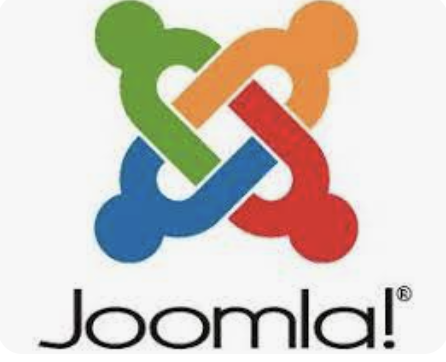
, a product of Mambo CMS originally developed in 2001, emerged from its roots. Mambo's inception on August 17, 2005, paved the way for Joomla 1.0's official release on September 22, 2005.
This journey birthed an open-source CMS for website and application creation. It's free and expandable, with distinct front-end and back-end templates and an admin interface.
Joomla is built on PHP, Object-Oriented Programming, and design patterns and employs MySQL for data storage.
Now, how does Joomla stack up against the popular WordPress CMS?
User-Friendly Approach: While WordPress is renowned for its ease of use, Joomla offers a robust content management system with its learning curve.
Mobile Design: Joomla ensures mobile responsiveness, like WordPress, for seamless device .
Page Load Speed: WordPress's speed optimization is well-known, and Joomla also focuses on enhancing page load times for improved user interactions.
Security Measures: Both platforms prioritize security, but WordPress's popularity has led to more vulnerabilities. Joomla's architecture aims to provide solid security, potentially requiring less third-party intervention.
SEO and Digital Marketing: Joomla provides SEO capabilities similar to WordPress, empowering websites for effective digital marketing strategies.
Blogging and E-commerce: Joomla supports blogging and e-commerce, with extensions available for both functionalities, akin to WordPress.
The Takeaway: Ultimately, your choice between Joomla and WordPress should align with your project's needs. Whether you prefer WordPress's simplicity or Joomla's powerful features, make a decision that suits your project's objectives. Consider specific requirements like page load speed, security, and as you navigate this decision.
Ready to Elevate Your CMS Experience?
Discover more than just . Unleash the power of data-driven strategy and inbound-focused methodology with our digital marketing agency.
Upgrade to the CMS your business needs today with Watermark! or schedule a call below today.







