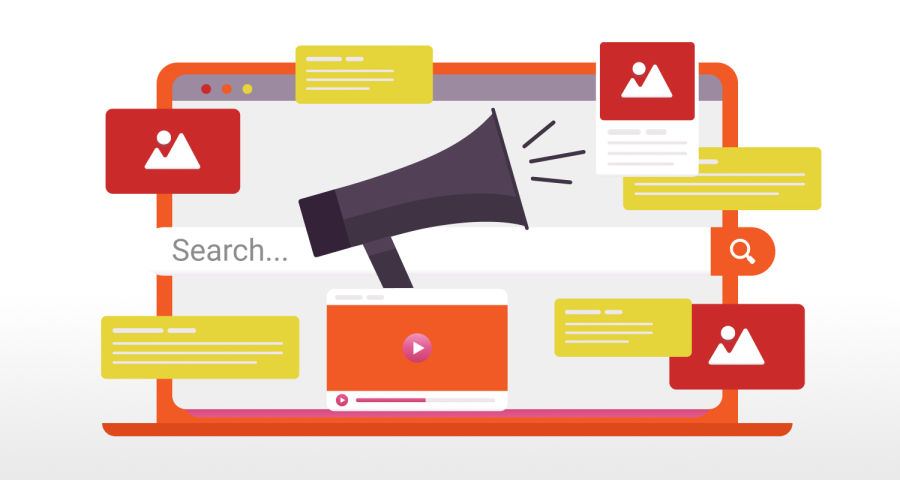//
Jul 10, 2023
Future-Proof Your Analytics: Why Migrating to GA4 is Crucial for Business Growth
Witness remarkable results and level up your analytics with Google Analytics 4 (GA4).
As a savvy B2B business owner, you understand the immense importance of closely monitoring and analyzing your website's performance, traffic, and overall well-being. However, to truly unlock the potential of your data and propel your business to new heights, it's time to consider migrating to Google Analytics 4 (GA4).
With GA4, you gain access to advanced features and capabilities that enable you to extract valuable insights and make data-driven decisions. This powerful analytics platform offers enhanced tracking options, cross-platform measurement, machine learning-driven insights, and a more comprehensive understanding of user behavior across multiple devices and channels.
By harnessing the full potential of GA4, you can optimize your B2B strategies, identify growth opportunities, and achieve remarkable success in the digital landscape.
A Brief Timeline of Google Search & Tracking History
The has been defined by important milestones and transformative changes that have influenced how websites are found and ranked on search engines such as Google, Bing, and more.
A Crash-course in Google Search Engine History
- The 1990s: The birth of public internet search engines and the practices begins.
- 1998: revolutionizes the search engine landscape with its superior algorithm.
- 2000: Google introduces, its advertising platform, transforming the online advertising industry.
- 2003: The introduction of the algorithm provides more accurate search results based on website authority.
- 2005: is launched, revolutionizing local search and providing location-based services. The same year, was launched.
- 2009: update enhances search indexing and delivers fresher search results.
- 2010: The rise of like Facebook and Twitter impacts emphasizes the importance of social signals for search engine results.
- 2011: update targets low-quality and content farm websites, favoring high-quality content.
- 2012: The Google update combats link schemes and keyword stuffing to promote ethical SEO practices. The same year, Google introduced , shifting search from keyword strings to understanding semantics and intent.
- 2013: The Google update focuses on natural language queries and conversational search.
- 2015: Mobile search surpasses desktop search, prompting Google's mobile-friendly algorithm update.
- 2016: Accelerated Mobile Pages (AMP) are introduced to enhance mobile page loading speed.
- 2017: Google declares itself a machine learning-first company, incorporating machine learning into search.
- 2015-2017: RankBrain, an AI component of Google's algorithm, helps interpret search queries and improve search results.
- 2018-2020: Various core algorithm updates target content relevance, page speed, mobile usability, and .
- 2019: Google releases BERT, an advanced natural language processing algorithm, improving search context understanding.
- 2020: Featured snippets undergo updates to de-duplicate results and highlight relevant text for users.
- 2020 - Present: Google begins phasing out Universal Analytics and introduces GA4 (Google Analytics 4), the new generation of their proprietary analytics platform.
Voice search, visual search, AI chatbots, and personal assistants continue to shape the future of search and SEO.
LEARN MORE:
A GA4 Migration Is Critical For Your Website’s Analytics Success

Google Analytics has been a leading website analytics solution for 18 years, and the platform has only grown stronger in its ability to provide valuable, data-driven insights. With the evolving digital landscape, the limitations of the previous standard, , became apparent.
Some of these limitations include privacy and cookie regulations, cross-device measurement, and a non-event based model for interpreting user engagement.
To adapt to these market and buying changes, Google introduced Google Analytics 4 (GA4) in October 2020.
What is GA4?
GA4 represents a significant leap forward, addressing the shortcomings of its predecessor and offering advanced features to empower businesses by:
- Leveraging machine learning to power valuable insights without having to dig through the data
- Providing cross-device and cross-platform tracking that utilizes models that are less data intrusive and provide for deeper insights
Embracing GA4 is not just a strategic move; it's a necessity for businesses to position themselves for success now and in the future.
Migrating to GA4 & Unlocking Growth Opportunities
The importance of staying ahead of the curve cannot be overstated.
As businesses strive to maintain a , adopting Google Analytics 4 (GA4) emerges as a strategic move to future-proof analytics capabilities and drive sustainable growth.
Let's explore the key value propositions that GA4 migration brings.
1. Improved Data Accuracy:
By upgrading to GA4, businesses can enhance the accuracy of their data, improving the efficiency of actionable data insights. GA4's improved capabilities capture a broader range of data, providing a more broad yet granular understanding of customer behavior.
Example:
GA4 can track interactions across various devices, such as smartphones, tablets, and desktops, giving businesses a holistic view of how customers engage with their or app.
With this accurate data, businesses can identify trends, patterns, and preferences. Businesses can better optimize their digital strategies and deliver personalized experiences with GA4 data as it better understands and tracks unique user IDs across several models and devices.
2. Deeper Insights with Advanced Insights and Machine Learning:
Google Analytics 4 (GA4) revolutionizes data analysis for businesses with its advanced machine learning capabilities.
By harnessing the power of AI, GA4 goes beyond traditional analytics, offering deeper insights into customer behavior, trends, and predictions. It automatically analyzes vast amounts of data, providing actionable recommendations and identifying valuable patterns that were previously hidden.
This enables businesses to make data-driven decisions, optimize their marketing strategies, and enhance user experiences. GA4's deeper machine learning integration empowers businesses to unlock valuable opportunities and stay ahead in today's dynamic digital landscape.

Example:
With GA4's advanced capabilities, the business can leverage machine learning algorithms to analyze customer behavior patterns, such as browsing history, purchase preferences, and engagement levels.
This allows the company to segment its audience more effectively and personalize marketing campaigns based on individual preferences. Machine learning in GA4 can also help predict customer churn, identify high-value customer segments, optimize ad spend, and provide real-time recommendations for website improvements.
Ultimately, this empowers the e-commerce business to drive conversions, increase customer satisfaction, and maximize revenue. Businesses can increase engagement and by tailoring their messages and offerings to specific customer segments.
3. Optimization and Growth:
By comprehensively understanding the audience journey, GA4 enables marketers to identify key touchpoints and conversion drivers with greater precision. This insight allows businesses to tailor their marketing strategies, optimize campaigns, and allocate resources more effectively.
GA4's robust machine learning capabilities offer valuable data-driven insights, facilitating personalized customer experiences, improving customer retention, and ultimately driving business growth.
Example:
Let's consider a that wants to optimize its digital marketing campaigns using Google Analytics 4 (GA4). With GA4's machine learning capabilities, the company can gain valuable insights into the audience journey. For instance, by tracking user behavior on the website, GA4 can identify which marketing channels and campaigns are driving the highest-quality leads and conversions for the manufacturing company.
Using this information, the company can make data-driven decisions to allocate resources more effectively. They can increase their investment in channels and campaigns that have proven to deliver better results, while optimizing or reallocating resources from underperforming ones. This approach helps the manufacturing company optimize its marketing budget and maximize ROI.
Furthermore, GA4's machine learning can provide deeper audience segmentation and analysis. The manufacturing company can identify specific customer segments that are more likely to convert or engage with their products. Armed with this knowledge, they can personalize their marketing messages and tailor their campaigns to resonate with these segments, resulting in higher conversion rates and customer satisfaction
By embracing GA4, businesses can position themselves at the forefront of analytics innovation, drive sustainable growth, and gain a competitive edge in the dynamic digital landscape.
READ: See how Watermark and GA4 helped for a Real Estate Agency.
GA4 Migration Preparations
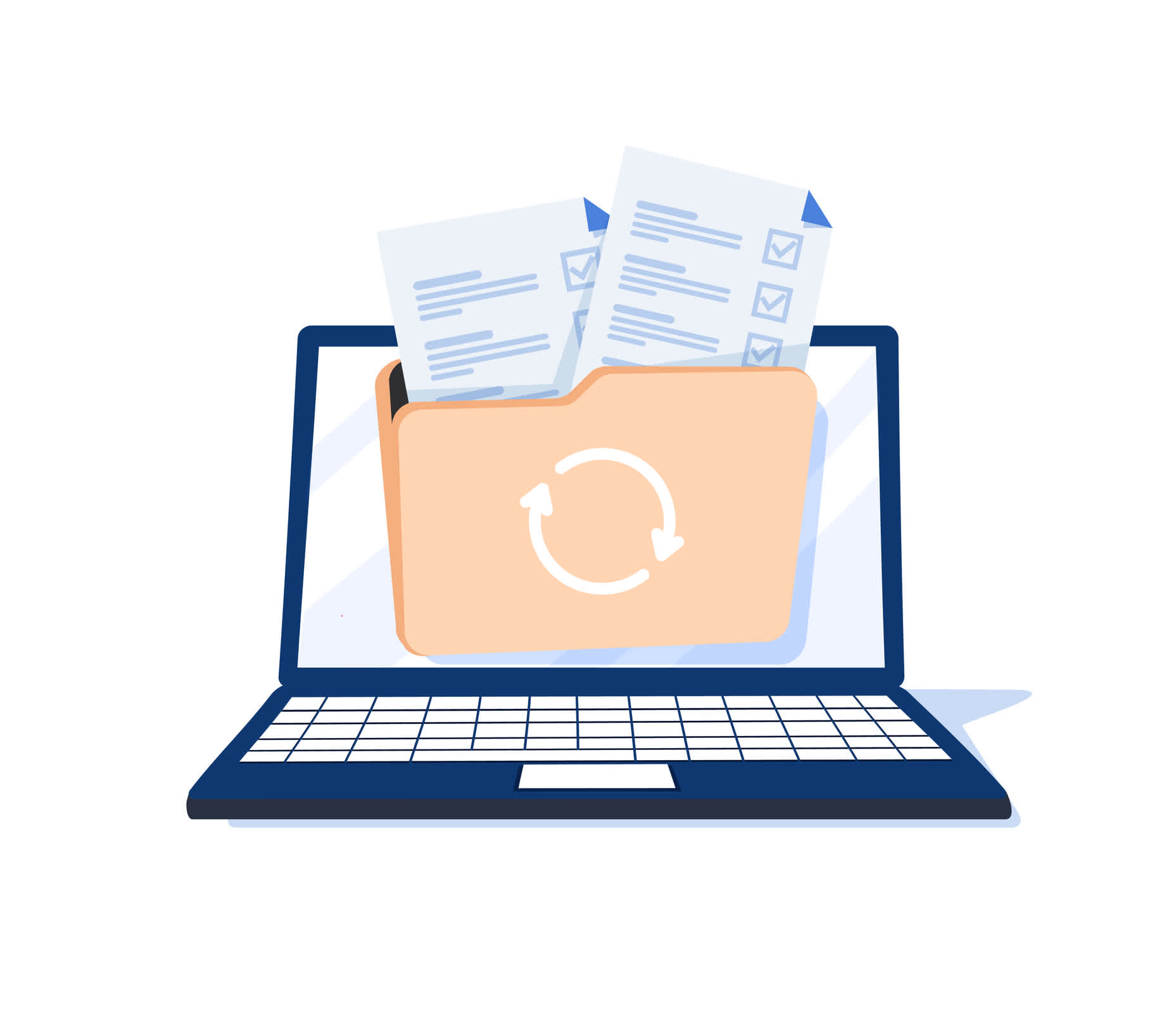
Migrating from Universal Analytics to Google Analytics 4 (GA4) requires a systematic and well-executed approach to ensure a smooth transition. Businesses can effectively migrate their analytics infrastructure and unlock the full potential of GA4 by following a few simple instructions. But before you get started, it’s important to prepare for your migration to GA4.
Before diving into the migration process, it's crucial to undertake some pre-migration preparations. Start by conducting a comprehensive audit of your existing Universal Analytics implementation. This audit will help you identify any gaps or areas for improvement in your tracking setup.
Define Business Goals
When defining your goals for GA4 migration, it's crucial to align them with your business objectives. Start by identifying (KPIs) that reflect your desired outcomes, such as conversions, engagement, or revenue.
Analyze your current Universal Analytics (UA) data to gain insights into user behavior and conversion patterns.
Use this information to set specific, measurable, attainable, relevant, and time-bound (SMART) goals for GA4. This proactive approach ensures a smooth transition and empowers businesses to track and optimize their performance effectively.
It's important to consider your business structure and goals when creating properties and data streams to ensure proper data segmentation and tracking.
UA to GA4 Data Mappings
When preparing a data import from Universal Analytics (UA) to Google Analytics 4 (GA4), it is essential to map the data correctly. Begin by identifying the key metrics and dimensions in UA and mapping them to their corresponding counterparts in GA4.
Ensure that goals, events, custom dimensions, and user properties are appropriately mapped to GA4's enhanced measurement features.
Consider the differences in data structure and naming conventions between UA and GA4, and thoroughly review the mapping to ensure accurate and consistent data tracking and reporting in GA4.
Setting Up Your Properties and Data Streams:
Once the data mapping is complete, it's time to set up properties and data streams in GA4.
Properties represent the websites or apps you want to track, while data streams define the specific data sources within those properties.
By configuring properties and data streams in GA4, you establish the foundation for collecting and organizing data effectively. Businesses should define their measurement settings, such as enabling enhanced measurement features and setting up data filters, to ensure accurate and relevant data collection.
Verifying Data Accuracy:
Verifying data accuracy and conducting implementation testing are crucial steps when migrating to Google Analytics 4 (GA4) from Universal Analytics (UA). Data accuracy verification involves cross-checking data discrepancies, ensuring accurate tracking of events, and confirming the integrity of data collection.
Implementation testing focuses on evaluating the correct implementation of GA4 tags, tracking codes, and event setups. Businesses must meticulously review and test these elements to guarantee accurate and reliable data collection, analysis, and reporting within GA4.
Overcoming GA4 Migration Challenges

It's important to acknowledge that businesses may encounter challenges during the migration process. Proactively understanding and addressing these challenges is crucial for a smooth transition.
Overcoming migration challenges is crucial for harnessing GA4's full potential, gaining valuable insights, and driving growth in the digital landscape.
Let's explore some common migration challenges and strategies to overcome them.
Data Loss:
Data loss is a common concern during migration, but it can be minimized or prevented with careful planning.
Before migrating, creating a backup of your Universal Analytics data is essential. This backup serves as a safety net, ensuring that any missing or lost data can be restored.
By taking this precautionary step, businesses can proceed confidently, knowing their historical data is safe and available.
Tracking Discrepancies:
Tracking discrepancies can occur during migration, resulting in inconsistent data collection and reporting.
To overcome this challenge, thorough testing and verification of the tracking implementation in GA4 is essential. Conduct extensive tests across different devices, platforms, and user interactions to ensure accurate tracking that aligns with your business needs.
By performing comprehensive tests, businesses can detect and resolve discrepancies early, ensuring the reliability and integrity of the collected data.
Compatibility Issues
Compatibility issues with existing integrations and tools can be another challenge during the migration process.
Some plugins, scripts, or custom implementations compatible with Universal Analytics may need adjustments or updates to work seamlessly with GA4. It's important to review and update these integrations to ensure they are compatible with GA4's updated tracking mechanisms.
from professional GA4 migration services can provide you the guidance needed in resolving compatibility issues and facilitating a smooth transition without disrupting your existing analytics infrastructure.
Migration Deadlines:
Google may set migration deadlines for Universal Analytics users to promote the adoption of GA4. It's important to stay informed about these deadlines and plan your migration accordingly.
Failing to meet the deadlines could lead to discontinued support for Universal Analytics and missing out on future updates and enhancements. By being proactive and following the migration timelines, businesses can prevent disruptions in analytics tracking and fully leverage the capabilities of GA4.
Post GA4 Migration Optimizations and Best Practices

After your business has transitioned to the new analytics platform, it's time to optimize your analytics capabilities and unlock the full potential of GA4.
Enhanced Tracking and Granular Insights
With GA4, you can access advanced tracking features like event tracking and enhanced measurement. Take advantage of these capabilities to gain more granular insights into user behavior and interactions on your website.
By tracking specific events and actions, you can better understand how users engage with your content and identify areas for optimization.
Custom Dimensions and Metrics
One of the key benefits of GA4 is the ability to create custom dimensions and metrics. This allows you to segment and analyze data specific to your business needs.
By defining custom dimensions and metrics that align with your marketing goals, you can gain deeper insights into the performance of different campaigns, channels, or user segments. This level of customization empowers you to make data-driven decisions that drive meaningful results.
Tailored Reporting
GA4 provides a range of reporting options that can be tailored to meet the needs of different stakeholders in your organization.
Take the time to create customized reports that provide actionable insights for each team or department. Whether marketing, sales, or product development, having the right data at your fingertips enables more informed decision-making and collaboration across your organization.
Leveraging Machine Learning Capabilities
One of the most exciting features of GA4 is its integration of machine learning. By leveraging machine learning capabilities, you can unlock powerful predictive analytics and audience insights.
GA4 automatically identifies trends, predicts user behavior, and provides recommendations for optimizing your marketing strategies.
Embrace these insights to enhance personalization, improve targeting, and drive better results.
Continuous Improvement and Best Practices
To make the most of GA4, it's important to adopt best practices and continuously optimize your analytics strategies. Stay updated with the latest updates and enhancements from Google, as they frequently introduce new features and improvements to GA4.
Regularly review your analytics data, , and iterate based on the insights you gather.
By following industry best practices and staying proactive, you can drive continuous improvement and stay ahead in the competitive digital landscape.
When to Reach Out to Data Analysts for Google Analytics 4 Migration Services

Migrating to Google Analytics 4 (GA4) is a significant step towards unlocking powerful insights and optimizing your .
While GA4 offers a user-friendly interface, setting up your new strategy and fully optimizing your analytics capabilities can be complex.
If you find yourself facing challenges or uncertainties along the way, it's wise to consider reaching out to data analysts or digital marketing experts who specialize in GA4.
These professionals possess in-depth knowledge and expertise that can help you navigate the intricacies of GA4 and maximize its potential for your business, like:
Advanced Features and Custom Tracking
GA4 comes with advanced features that go beyond the capabilities of its predecessor. However, understanding and effectively utilizing these features can be daunting.
Data analysts can help you leverage the advanced tracking capabilities of GA4, including event tracking and enhanced measurement.
They can guide you in setting up custom tracking parameters that align with your business goals and enable you to capture the most relevant data for analysis.
Interpreting and Analyzing Data
GA4 provides a wealth of data, but making sense of it and drawing meaningful insights requires expertise. Data analysts have the analytical skills and experience to interpret your GA4 data accurately.
They can help you identify trends, patterns, and correlations that may not be immediately apparent. By gaining a deeper understanding of your data, you can make informed decisions and optimize your marketing strategy accordingly.
Developing a Comprehensive Marketing Strategy
Aligning your analytics strategy with your business goals is crucial for success. Data analysts can assist you in developing a comprehensive marketing strategy tailored to your unique needs.
They can assess your current digital presence, analyze competitor data, and identify opportunities for improvement. By combining their expertise with GA4 insights, data analysts can help you make data-driven decisions, refine your targeting, and enhance your overall marketing performance.
Optimizing Performance and ROI:
The ultimate goal of your marketing strategy is to drive performance and achieve a strong return on investment (ROI). Data analysts have a deep understanding of analytics metrics and performance indicators.
They can help you accurately track and measure your marketing efforts' impact. By analyzing your GA4 data, they can identify areas for optimization, fine-tune your campaigns, and guide you in maximizing your marketing ROI.
Seeking assistance from data analysts or digital marketing experts can greatly benefit your GA4 migration and optimization journey. Their specialized knowledge and insights help you navigate complexities, set up custom tracking, interpret data, and develop a comprehensive marketing strategy.
Embrace the Future of Analytics with GA4 Migration

Migrating from Google Analytics Universal Analytics to GA4 is a strategic move that empowers businesses with enhanced tracking, machine learning integration, cross-device and cross-platform insights, and privacy-focused data collection.
By adopting GA4, businesses can unlock deeper insights, make data-driven decisions, and drive growth.
Now is the time to future-proof your analytics capabilities.
Step into the future of analytics with Watermark
At we understand the challenges of migrating to GA4. Our experienced digital analytics team is here to guide you through the entire process.
We'll handle everything from pre-migration preparations to data mapping, setup, verification, and more. With our expertise, we'll ensure a seamless transition, minimizing any disruptions to your analytics operations.
In addition to migration assistance, our team will optimize your GA4 setup and provide ongoing support to maximize its benefits. We'll configure advanced tracking, create tailored reports, and leverage machine learning insights, all tailored to your business needs.
Learn more about today.
Don't delay your GA4 migration.
today to discuss your plan and how our expert team can help.