//
Aug 27, 2023
Which CRM Should I Use: HubSpot, Salesforce, or SharpSpring? A Comprehensive Review
In the dynamic landscape of modern business, effective customer relationship management (CRM) is pivotal for fostering lasting relationships with clients and driving growth.
With a plethora of available, selecting the right one can be a daunting task.
In this blog, we aim to provide an insightful comparison of three prominent CRM solutions: , , and . By delving into their features, user-friendliness, scalability, pricing, integration capabilities, and more, we'll help you make an informed decision about which CRM aligns best with your business needs.
HubSpot vs Salesforce vs SharpSpring: An Overview of Each CRM
HubSpot:

As a leading inbound marketing and sales platform, HubSpot boasts a comprehensive suite of tools designed to streamline your marketing efforts and boost sales. Its user-friendly interface, coupled with features like contact management, marketing automation, and content creation, makes it a popular choice for small to medium-sized businesses.
Salesforce:

Renowned for its scalability and extensive customization options, Salesforce is a heavyweight in the CRM arena. Catering to businesses of all sizes, it offers a plethora of features including sales automation, lead management, and advanced analytics. Its AppExchange marketplace further enhances its capabilities through third-party integrations.
SharpSpring:

Geared towards marketing agencies and B2B businesses, SharpSpring focuses on marketing automation and lead generation. With features like email marketing, behavior tracking, and CRM analytics, it empowers users to understand and engage with their audience effectively.
HubSpot vs Salesforce vs SharpSpring: Features Comparison
As you venture deeper into the realm of CRM selection, a crucial aspect is understanding the array of features that each platform offers. The feature comparison among HubSpot, Salesforce, and SharpSpring sheds light on their individual strengths and capabilities.
We will explore and empower you to make an informed decision that aligns with your business's unique requirements. Let's delve into a detailed examination of the diverse features these CRMs bring to the table, helping you uncover the functionalities that will drive your business forward.
Contact Management:
In the realm of customer relationship management, the ability to effectively manage and nurture your contacts forms the cornerstone of successful business interactions. All three CRM solutions – HubSpot, Salesforce, and SharpSpring – offer robust contact management features, each with its own strengths that cater to different business needs.
HubSpot's Contact Management:
HubSpot's approach to is characterized by its simplicity and intuitive design. The platform allows you to effortlessly organize and segment your contacts based on various criteria such as demographics, behavior, and engagement level. The visual interface makes it easy to create custom properties to store specific information relevant to your business, enabling you to tailor your interactions.
One standout feature of HubSpot is the integration of contact management with marketing and sales tools. This means that as contacts move through your sales funnel, their interactions with your marketing efforts are seamlessly tracked. This alignment ensures that your marketing and sales teams have a unified view of each contact's journey, enabling more targeted and effective outreach.
Salesforce's Contact Management:
Salesforce, known for its adaptability and customization options, offers an extensive contact management system that can be tailored to fit intricate workflows. The platform's flexibility allows you to define custom fields, layouts, and processes, ensuring that the contact management system aligns precisely with your business requirements.
Salesforce's contact management extends beyond basic information storage. It empowers you to create complex relationships between contacts, accounts, and opportunities, providing a comprehensive view of your interactions. Moreover, its advanced search and filtering capabilities make it easier to locate specific contacts or groups for targeted engagement.
SharpSpring's Contact Management:
SharpSpring places a strong emphasis on lead management and nurturing. Its contact management features are geared toward helping you understand your leads' behaviors and preferences, allowing you to deliver personalized experiences. The platform's lead scoring mechanism enables you to identify which leads are most likely to convert, helping you prioritize your efforts effectively.
One of SharpSpring's notable features is its behavior tracking. It provides insights into how contacts interact with your marketing materials, such as email opens, clicks, and website visits. This data equips your team with actionable insights, facilitating timely and relevant communication.
Marketing Automation:
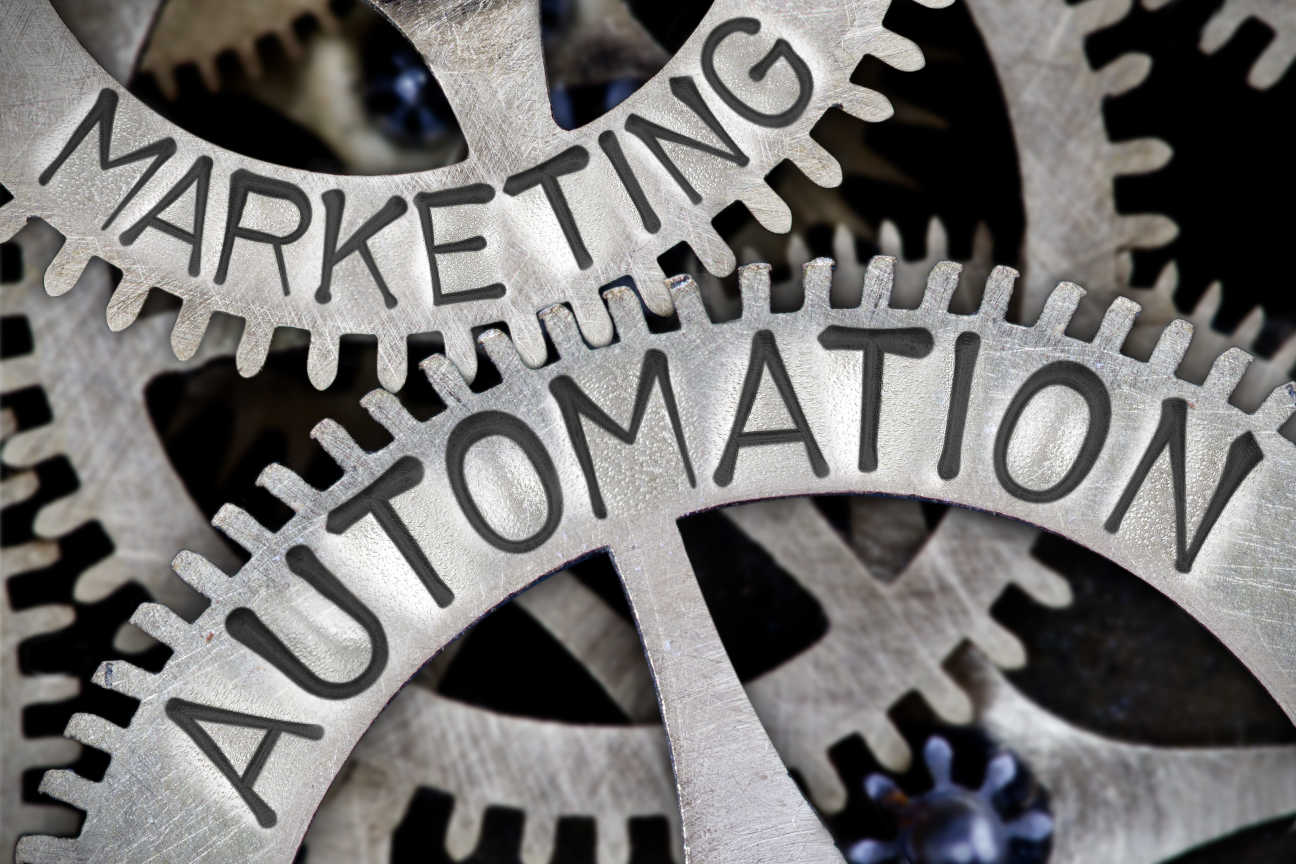
In the world of modern marketing, automation has become a cornerstone of efficiency and effectiveness. It allows businesses to streamline repetitive tasks, nurture leads, and deliver targeted content to the right audience at the right time. When it comes to marketing automation, each of the three CRM platforms - HubSpot, Salesforce, and SharpSpring - brings its own set of strengths and capabilities to the table.
HubSpot’s Marketing Automation:
HubSpot's approach to marketing automation revolves around simplicity and integration. Its all-in-one platform seamlessly combines customer relationship management, marketing, and sales, making it an attractive option for businesses seeking a unified solution.
HubSpot's enables users to create automated sequences that trigger actions based on various criteria. From sending personalized emails to lead nurturing and even automating social media posts, HubSpot offers an intuitive interface that empowers marketers to create sophisticated automation workflows without a steep learning curve.
HubSpot's content creation tools also play a significant role in marketing automation. With a built-in blogging platform, landing page builder, and email marketing tools, you can easily create, schedule, and automate the distribution of content to different segments of your audience. This integration ensures that your marketing efforts remain cohesive and aligned.
Salesforce’s Marketing Automation:
Salesforce, while renowned for its robust sales and customer management capabilities, also offers a suite of marketing automation tools. It excels in managing the entire customer journey, from lead generation to closing deals. Its automation capabilities include lead scoring, which allows you to prioritize leads based on their engagement and behavior. This ensures that your sales team focuses their efforts on the most promising opportunities.
Salesforce's Marketing Cloud takes marketing automation to a higher level. It enables personalized customer journeys across various channels, from email to social media, with advanced analytics to track the effectiveness of your campaigns. Salesforce's extensive ecosystem also means that you can integrate third-party tools and apps to enhance your marketing automation capabilities further.
SharpSpring Marketing Automation:
SharpSpring places a strong emphasis on behavior-based automation. It tracks user interactions with your content, allowing you to create highly personalized automation workflows. For instance, if a lead visits specific product pages on your website, you can trigger automated emails tailored to their interests. This approach helps build a deeper connection with your audience by delivering relevant content when it matters most.
One of SharpSpring's standout features is its dynamic , which allows you to send emails with content blocks that adapt based on the recipient's preferences or behaviors. This level of personalization enhances engagement and increases the likelihood of conversion. Moreover, SharpSpring's marketing automation tools are designed to integrate seamlessly with its CRM, ensuring that your sales and marketing teams are always on the same page.
Sales Automation:

Sales automation is a cornerstone of modern CRM platforms, streamlining the sales process and enhancing efficiency. Let's take a closer look at how HubSpot, Salesforce, and SharpSpring handle sales automation to help you make an informed decision based on your business needs.
HubSpot’s Sales Automation:
HubSpot offers a user-friendly approach to sales automation, making it an excellent choice for smaller teams and businesses. It provides tools to automate repetitive tasks, track leads, and manage deals. The platform's automation features are designed to simplify your sales processes without overwhelming you with complexity.
With HubSpot's sales automation features, you can set up automated email sequences to nurture leads through the sales funnel. It allows you to trigger follow-up emails, send personalized content, and schedule reminders to ensure you . The platform's integration with the CRM also enables you to access contact interactions, making it easier to tailor your approach to each lead's behavior.
Salesforce’s Sales Automation:
Salesforce is known for its robust sales automation capabilities, making it a go-to choice for businesses with complex sales processes. It offers advanced tools for lead management, opportunity tracking, and deal forecasting. Salesforce's vast array of features can be tailored to suit various sales methodologies and business models.
The platform's sales automation allows you to create detailed workflows that guide your sales team through every stage of the sales cycle. You can automate tasks such as lead assignment, follow-ups, and notifications, ensuring that your team stays on top of their activities. Additionally, Salesforce's AI-powered insights provide predictive analytics that help identify potential roadblocks and opportunities, enabling your team to make informed decisions.
SharpSpring’s Sales Automation:
While SharpSpring's primary focus is on marketing automation, its sales automation features are designed to complement its lead generation capabilities. The platform offers tools for managing leads, tracking interactions, and nurturing prospects through the buying process. This makes SharpSpring suitable for businesses that place a strong emphasis on aligning their marketing and sales efforts.
SharpSpring's sales automation includes features like lead scoring, which assigns values to leads based on their behavior and engagement. This helps your sales team prioritize their efforts on the leads that are most likely to convert. The platform also enables you to track website interactions, email engagement, and other touchpoints, giving your sales team valuable insights into a lead's interests and preferences.
User-Friendliness:
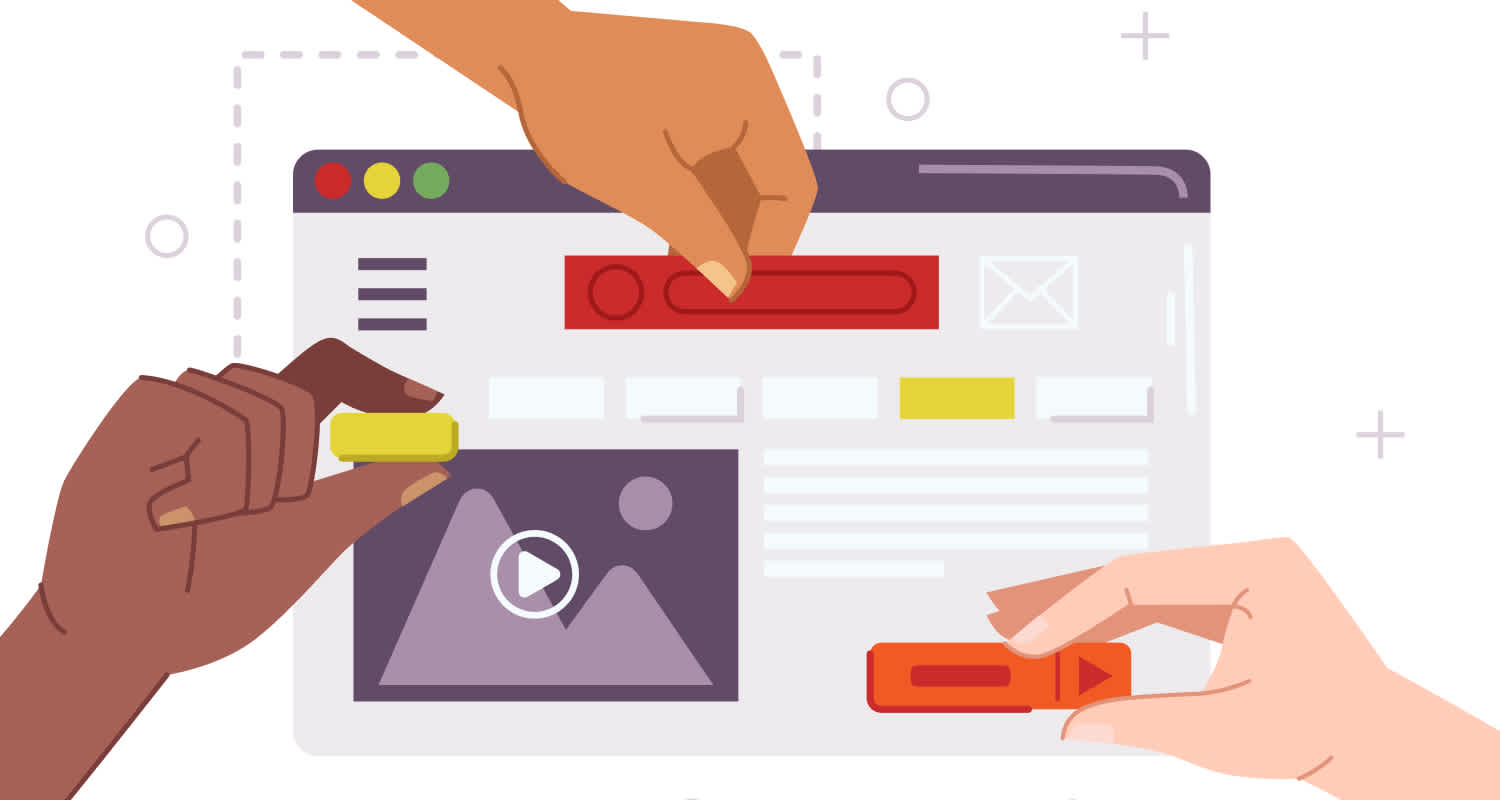
When , user-friendliness can be a decisive factor in your choice, especially for businesses looking to swiftly adopt and utilize the system without extensive training. Let's dive into how each CRM—HubSpot, Salesforce, and SharpSpring—scores in terms of user-friendliness.
HubSpot’s User Friendliness:
Renowned for its user-centric design, HubSpot shines when it comes to ease of use. Its intuitive interface and drag-and-drop functionality make it a favorite among businesses seeking a CRM that can be seamlessly integrated into their operations.
HubSpot's dashboard is visually appealing, offering a clean layout that doesn't overwhelm users.
Navigating through various tools and features feels natural, even for those new to CRM systems. The well-organized knowledge base and responsive customer support further contribute to HubSpot's user-friendliness, ensuring that users can find help and guidance when needed.
Salesforce’s User Friendliness:
While Salesforce is an industry leader with unparalleled scalability, its complexity can make it less straightforward for newcomers. Its immense range of features and customization options means that it might require a steeper learning curve. While the interface has improved over time, it still caters more to users with a knack for technology or those willing to invest time in training.
Salesforce does offer training resources and support, which can help bridge the learning gap, but it's worth considering the additional time investment required to get the most out of the platform.
SharpSpring’s User Friendliness:
SharpSpring positions itself as a user-friendly solution, striking a balance between simplicity and functionality. Its clean and intuitive interface ensures that users can navigate through tools without feeling overwhelmed. SharpSpring's dashboard provides a snapshot of key metrics, making it easy for users to access vital information at a glance.
While it may not offer the same level of customization as Salesforce, its marketing-focused approach allows businesses to dive into marketing automation without grappling with a steep learning curve.
Pricing Models:

Selecting the right CRM for your business involves not only evaluating features but also considering the financial aspect. HubSpot, Salesforce, and SharpSpring offer diverse pricing models to accommodate businesses of varying sizes and budgets. Let's delve deeper into the pricing structures of each CRM to help you make an informed decision.
HubSpot’s Pricing Model:
HubSpot's pricing model is designed to cater to businesses at different growth stages. It offers a free version with basic features that can be a great starting point for small businesses and startups. As your needs evolve, you can explore their paid plans, such as the Starter, Professional, and Enterprise tiers.
The Starter plan is ideal for growing businesses and includes features like contact management, email marketing, and basic automation. The Professional plan offers advanced automation, reporting, and more customization options. The Enterprise plan provides even more advanced features, including predictive lead scoring and advanced reporting.
HubSpot's pricing is based on the number of contacts in your database and the features you require. While this flexibility allows you to scale your investment with your business growth, it's important to keep in mind that as your contact list grows, the costs will also increase.
Salesforce’s Pricing Model:
Salesforce's pricing structure is known for its customization and scalability, but it's worth noting that it tends to be on the higher end of the price spectrum. The platform offers multiple editions, including Essentials, Professional, Enterprise, and Unlimited.
The Essentials plan is tailored for small businesses and provides core CRM functionality at an affordable price point. As you move up the ladder, the Professional plan adds more advanced features such as automation, customization, and lead scoring. The Enterprise plan offers additional customization options, workflow automation, and access to more integrations. The Unlimited plan provides the most comprehensive features for large enterprises.
It's important to be aware that Salesforce's pricing can become complex due to various add-ons, licenses, and user roles. While the investment can be substantial, many businesses find that Salesforce's robust features and integrations justify the cost, especially for enterprises with complex needs.
SharpSpring’s Pricing Model:
SharpSpring's pricing model is geared towards marketing agencies, as well as mid-sized B2B businesses. The platform offers a simple and transparent pricing structure. Unlike some other CRMs, SharpSpring provides all its features to all users, regardless of the pricing tier. This means you won't miss out on crucial functionality if you choose a lower-tier plan.
SharpSpring's pricing is based on the number of contacts you have in your database. This approach allows for more predictable costs as your business grows. While the pricing might be more affordable compared to other CRMs, it's important to consider that the lack of tiered features might mean you're paying for functionality you might not immediately need.
Integration Capabilities:

A CRM's ability to seamlessly integrate with other tools in your marketing and sales stack is crucial for optimizing your workflows and achieving efficiency. Let's dive deeper into how HubSpot, Salesforce, and SharpSpring fare when it comes to integration capabilities.
HubSpot’s Integration Capabilities:
HubSpot's integration capabilities revolve around its integrated hubs – Marketing Hub, Sales Hub, and Service Hub. These hubs are designed to work cohesively, providing a centralized platform for all customer-related activities.
HubSpot's focus on all-in-one solutions reduces the need for external integrations, especially for smaller businesses. However, HubSpot does offer integrations with popular tools like Google Workspace, Zapier, and Shopify. This approach simplifies the integration process, making it suitable for businesses seeking a unified platform without excessive complexity.
Salesforce’s Integration Capabilities:
One of Salesforce's standout features is its AppExchange marketplace, which offers a vast array of integrations with third-party applications. This marketplace covers various business needs, from marketing automation and analytics to project management and customer service.
The extensive ecosystem allows businesses to customize their CRM by integrating specialized tools that align with their unique requirements. However, while this level of integration empowers businesses, it can also result in a more complex setup process and potentially require additional investments in terms of time and resources.
SharpSpring’s Integration Capabilities:
SharpSpring's integration capabilities are robust, albeit more targeted compared to Salesforce's AppExchange. It offers integrations with essential tools such as Google Analytics, Facebook Ads, and LinkedIn, enabling users to track marketing efforts more effectively.
While SharpSpring's integration options might be narrower than those of Salesforce, they are designed to enhance marketing automation and lead generation specifically, aligning with its primary focus.
Salesforce vs HubSpot vs SharpSpring: Final Considerations
The quest to find the perfect fit among HubSpot, Salesforce, and SharpSpring is much like finding the right tool for a specific job – it depends on the intricacies of your business, your goals, and the path you wish to tread. Each of these CRMs is a powerhouse in its own right, equipped with a unique arsenal of features and capabilities. As we wrap up this comparison, let's delve deeper into the considerations that will help you make a definitive choice.
HubSpot:
HubSpot emerges as an excellent choice for businesses seeking a comprehensive, all-in-one solution that emphasizes user-friendliness and an integrated approach. Its intuitive interface and wide range of tools make it a great fit for startups and small to medium-sized businesses looking to consolidate their marketing and sales efforts. HubSpot's strength lies in its simplicity, allowing teams to swiftly adapt and benefit from its inbound marketing methodology. For those focused on nurturing leads and establishing an online presence, HubSpot is a dependable ally.
Salesforce:
The behemoth of the CRM world, Salesforce, offers unparalleled scalability and customization. Its robust suite of tools caters to businesses of all sizes, from startups to global enterprises. If you're willing to invest time and resources into mastering its capabilities, Salesforce can empower you to streamline complex processes, gather in-depth insights, and optimize every aspect of customer engagement. Its AppExchange marketplace opens the door to an expansive universe of third-party integrations, allowing you to create a tailored ecosystem that suits your business like a glove.
SharpSpring:
For marketing agencies and B2B businesses aiming to amplify their lead generation and marketing automation efforts, SharpSpring is designed with you in mind. Its emphasis on behavior tracking, lead scoring, and personalized engagement sets the stage for targeted interactions and efficient conversion. While not as renowned as the giants in the CRM arena, SharpSpring's value lies in its focused approach. It offers an ecosystem that facilitates the unique challenges of B2B businesses, ensuring that clients' needs are met with precision.
Making the Right Choice:
As you stand at this crossroads, contemplate the size of your business, your industry, your objectives, and your budget. Consider the learning curve that each CRM entails and the potential for growth that aligns with your business trajectory. Think about the specific features that matter most to your team's productivity and your customer engagement strategy.
Remember that the right CRM isn't just a software choice; it's an investment in the future of your business. Take into account the long-term benefits each platform offers – streamlined workflows, improved customer insights, better sales conversions, and a more efficient way to manage relationships. Collaborate with your team to ensure that the chosen CRM resonates with their workflows and supports their efforts.
Whether you embark on the user-friendly journey with HubSpot, embrace the customization prowess of Salesforce, or tap into SharpSpring's B2B-focused tools, rest assured that your CRM selection will play a pivotal role in shaping your company's success. A well-chosen CRM isn't just a tool; it's the foundation upon which you build lasting customer relationships, drive revenue growth, and lead your business toward a brighter future.
Watermark, a digital agency based in Denver, has helped , from solopreneurs and startups to national and international companies.
We know not all CRMs are created equal, and it's not a one-size fits all approach, but we also know you need a CRM if you want to grow in this digital world.
So, are you ready to start? We're here to help you choose!
A CRM is only as strong as your marketing and sales strategies. Learn more about inbound marketing today!







