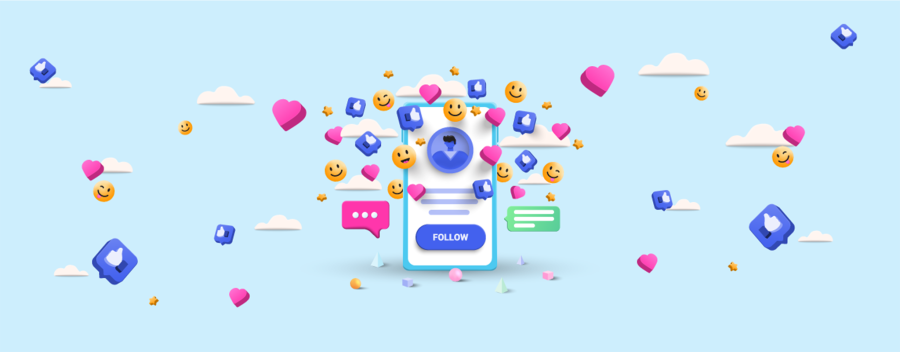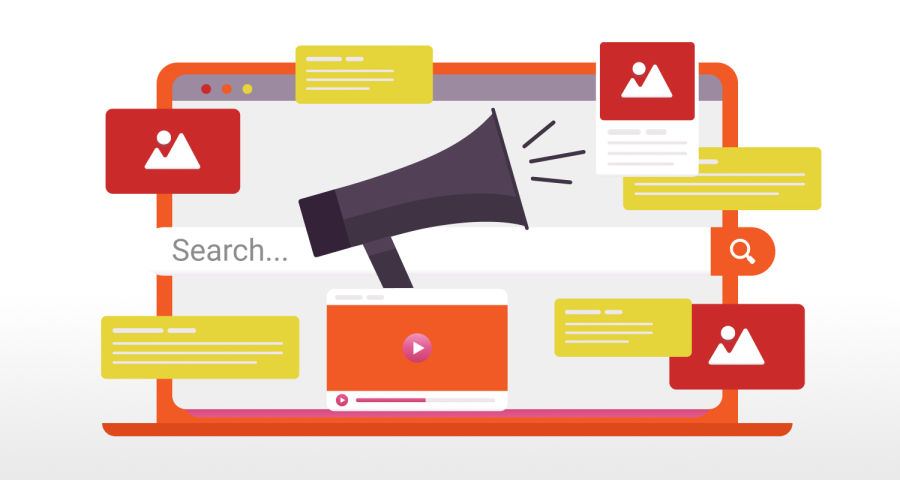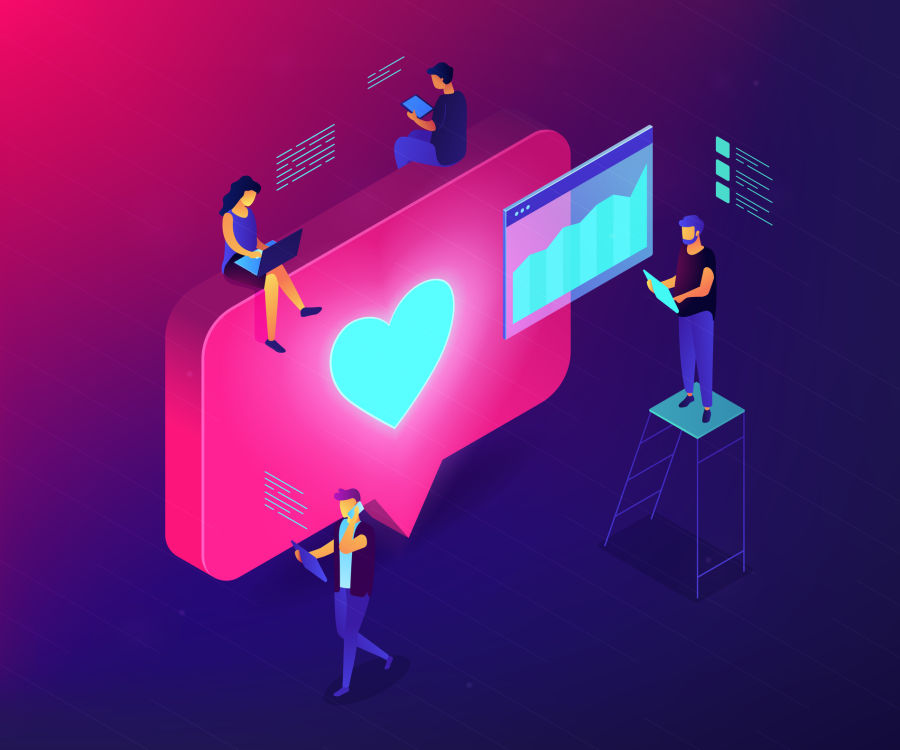//
Nov 23, 2023
How to Boost Your Brand With Facebook Advertising Services
As the largest social media platform globally, Facebook offers a myriad of advertising services that, when leveraged strategically, can catapult your brand to new heights.
In this comprehensive guide, we will delve into the intricacies of Facebook advertising services, providing actionable strategies to help you boost your brand effectively along the way.
Understanding Facebook Advertising Services
Facebook has emerged as a central hub for businesses to connect with their audience. Advertising on this platform, now Meta, goes beyond mere visibility; it's about crafting a compelling narrative that resonates with your audience and drives meaningful engagement.
Let's explore how you can harness the power of Facebook advertising services to elevate your brand to unprecedented levels of success. Understanding the is essential for any brand looking to harness the full potential of Facebook as a marketing channel.

1. Sponsored Posts:
Seamless Integration: Sponsored posts seamlessly integrate into users' news feeds, appearing as organic content. This non-intrusive approach allows brands to deliver their message in a way that feels native to the platform.
Engagement Focus: Craft sponsored posts that encourage user engagement. This can include asking questions, running polls, or incorporating visually appealing content that encourages likes and shares.
2. Carousel Ads:
Visual Storytelling: Carousel ads provide a dynamic platform for visual storytelling. Businesses can showcase a series of images or videos within a single ad unit, allowing for a more immersive and interactive user experience.
Product Showcases: E-commerce businesses, in particular, can leverage carousel ads to highlight a range of products or feature different aspects of a single product, maximizing the impact of their advertising real estate.
3. Video Ads:
Captivating Narratives: Video ads offer a powerful medium for conveying compelling narratives. Whether it's a product demonstration, behind-the-scenes footage, or customer testimonials, video content captures attention and fosters a deeper connection with the audience.
Live Video Streaming: Facebook's live video feature allows businesses to connect with their audience in real-time. This can be utilized for product launches, Q&A sessions, or exclusive behind-the-scenes glimpses, fostering a sense of immediacy and authenticity.
4. Lead Ads:
Streamlined Lead Generation: Lead ads simplify the by allowing users to submit their information directly within the ad. This eliminates the need for users to navigate away from Facebook, streamlining the conversion path.
Instant Gratification: Offer incentives for filling out lead forms, such as exclusive access to content, discounts, or downloadable resources. This instant gratification encourages users to take action.
5. Messenger Ads:
Personalized Conversations: Messenger ads enable brands to initiate personalized conversations with their audience directly through Facebook Messenger. This fosters a more intimate and direct communication channel.
Chatbot Integration: Integrate chatbots to automate responses and provide instant information. Messenger ads can be a gateway to interactive and automated customer interactions, enhancing user experience.
6. Dynamic Ads:
Personalized Product Recommendations: Dynamic ads automatically show users products they have previously shown interest in, either by visiting your website or engaging with your app. This level of personalization increases the likelihood of conversion.
Retargeting Strategies: Utilize dynamic ads for retargeting campaigns, reminding users of products they viewed but didn't purchase. This strategic approach keeps your brand top of mind during the customer journey.
7. Targeting and Customization:
Demographic Targeting: Facebook's advertising services offer a wealth of , allowing businesses to tailor their ads based on demographics such as age, gender, location, education, and interests.
Lookalike Audiences: Harness the power of lookalike audiences, a feature that identifies and targets users who share characteristics with your existing customer base. This expands your reach to a new, but highly relevant, audience.
8. Analytics and Insights:
Robust Analytics: Facebook provides a robust analytics platform through Facebook Business Manager, offering insights into ad performance, audience engagement, and conversion metrics.
Data-Driven Decision Making: Regularly analyze these metrics to make data-driven decisions. Identify which ads resonate best with your audience, refine targeting parameters, and optimize your campaigns for maximum impact.
Understanding these various facets of Facebook advertising services is pivotal for crafting a tailored and . As businesses navigate the complexities of the digital landscape, mastering the art of leveraging these services will undoubtedly position them for success in the competitive world of online advertising.
Benefits of Leveraging Facebook Advertising Services

Why invest in Facebook advertising services?
The answer lies in the numerous benefits this platform offers for brand promotion. Firstly, Facebook provides unparalleled reach, with over . This vast user base ensures that your brand message reaches a diverse audience, increasing the likelihood of capturing the attention of potential customers.
Additionally, Facebook's advertising platform is cost-effective, allowing businesses of all sizes to participate in. Unlike traditional forms of advertising, Facebook's ad platform enables precise budget control, ensuring that you get the most value for your investment. The results are measurable, providing insights into the performance of your campaigns and allowing for real-time adjustments.
10 Key Strategies for Effective Facebook Advertising
We’re not just going to list off the types of ad services and benefits, we have some (10, actually) actionable Facebook Advertising strategies you can implement right now.
1. Create Compelling Ad Creatives:
Visual Impact: Invest time and resources in creating visually compelling ad creatives. Images and videos should align with and capture attention in the crowded Facebook feed.
Copywriting Mastery: Craft concise, persuasive copy that complements your visuals. Focus on communicating the unique value proposition of your product or service and include a clear call-to-action.
2. Audience Targeting Precision:
Define Your Audience: Understand your target demographic in detail. Consider factors such as age, gender, location, interests, and behaviors. The more specific your audience targeting, the more relevant your ads will be.
Custom Audiences: Utilize Facebook's custom audience feature to retarget users who have interacted with your brand previously. This can include website visitors, email subscribers, or social media engagers.
3. A/B Testing for Optimization:
Experimentation is Key: Implement to experiment with different ad elements. Test variations of ad copy, visuals, and calls-to-action to identify what resonates best with your audience.
Data-Driven Decision Making: metrics rigorously. Metrics such as click-through rates, conversion rates, and engagement rates provide valuable insights. Determine which metrics you want to guide your success and optimize your campaigns continually.
4. Utilize Facebook Pixel:

Tracking Conversions: Implement the Facebook Pixel on your website to track user interactions and gather valuable data. This tool allows you to measure the effectiveness of your ads by understanding user behavior after clicking on an ad.
Dynamic Ads: Leverage the power of dynamic ads using Facebook Pixel data. Showcase products that users have previously viewed on your website, providing a personalized and relevant ad experience.
5. Strategic Ad Placement:
Platform Selection: Choose the right placement for your ads based on your campaign objectives. Facebook offers various ad placements, including the news feed, Instagram, and the Audience Network. Tailor your placements to .
Mobile Optimization: Given the increasing use of mobile devices, ensure that your ad creatives are optimized for mobile viewing. Test how your ads appear on different devices to guarantee a seamless user experience.
6. Ad Scheduling and Frequency:
Optimal Timing: Experiment with ad scheduling to determine the optimal times for your target audience. Consider factors such as time zones and peak engagement hours.
Frequency Management: Be mindful of ad frequency – how often users see your ads. High frequency can lead to ad fatigue, diminishing the effectiveness of your campaign. Adjust ad frequency to maintain engagement without overwhelming your audience.
7. Leverage Video Content:
Visual Storytelling: Incorporate video content into your ad strategy. Videos have proven to be , providing an opportunity to tell a story and connect emotionally with your audience.
Live Video: Explore the use of live video for real-time interaction with your audience. Live videos generate notifications and appear prominently in users' feeds, increasing visibility.
8. Interactive Ad Formats:
Polls and Surveys: Engage your audience by incorporating interactive elements such as and surveys within your ads. This not only captures attention but also provides valuable insights into customer preferences.
Canvas Ads: Experiment with Canvas ads, an immersive and interactive ad format that allows users to engage with a full-screen experience directly within the Facebook platform.
9. Retain Brand Consistency:
: Maintain a consistent visual and messaging style across all your ads. This consistency builds brand recognition and trust among your audience.
Adapt to Ad Formats: While maintaining consistency, be flexible in adapting your creative assets to suit different ad formats. Ensure that your brand identity remains intact, regardless of the ad placement.
10. Adapt and Innovate:
Stay Informed: Keep abreast of updates to the Facebook advertising platform. Facebook regularly introduces new features and tools. Staying informed allows you to leverage the latest innovations for better campaign performance.
Adaptability: Be ready to adapt your strategies based on the evolving landscape and changes in user behavior. What works today might need adjustment tomorrow, so maintaining flexibility is crucial.
Implementing these key strategies will not only enhance the effectiveness of your Facebook advertising campaigns but also contribute to a more holistic and successful digital marketing strategy. Remember, the dynamic nature of social media requires a proactive and adaptive approach to ensure sustained success.
Choosing the Right Facebook Advertising Agency

For businesses looking to amplify their Facebook advertising efforts, partnering with a reputable agency can make a substantial difference. The right agency brings expertise, experience, and a proven track record to the table.
That’s where Watermark comes in.
Save time, resources, and ensure that your campaigns are in the hands of experts who understand the intricacies of the Facebook advertising landscape.
Collaborating with Watermark goes beyond providing valuable insights, creative input, and a holistic strategy that aligns with your brand objectives. We succeed when you succeed.
Tools and Resources for Facebook Advertising
To navigate the complexities of Facebook advertising effectively, businesses can leverage a range of tools and resources.
serves as a centralized hub for managing ad accounts, Pages, and ad campaigns. The platform provides in-depth analytics and reporting, allowing businesses to track the performance of their campaigns and make informed decisions.
In addition to Facebook's native tools, third-party applications such as Hootsuite can streamline the advertising process, offering features like ad optimization, scheduling, and advanced analytics.
A Worthwhile Brand Building, ROI Driver
Facebook advertising services are a formidable asset for and engage with their target audience. By understanding the nuances of Facebook's advertising platform and implementing strategic approaches, businesses can unlock the full potential of this powerful tool.
As you embark on your Facebook advertising journey, remember that success lies in a combination of creativity, data-driven decision-making, and strategic execution. Whether you choose to manage your campaigns in-house or partner with a specialized agency, the key is to stay agile, continuously optimize your approach, and adapt to the ever-evolving digital landscape.
Ready to elevate your brand through Facebook advertising?
If you're seeking personalized assistance, explore our agency's social media advertising services and take the first step toward achieving remarkable results for your business. Your brand's success story begins with a strategic approach to Facebook advertising – let's make it happen together.