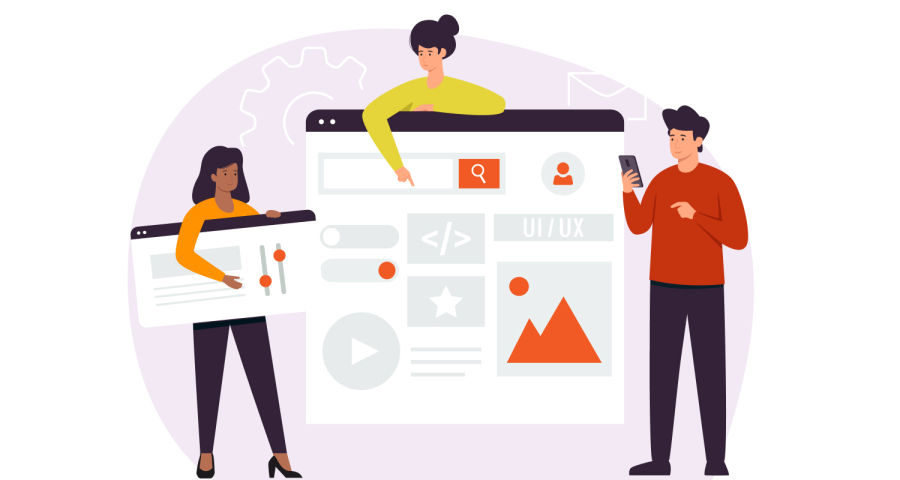//
Jun 29, 2023
Optimize Your UX and Website Traffic With A Website Accessibility Audit
Making your website inclusive is not just the right thing to do, but it's also smart for your business. It helps ensure everyone, including people with disabilities, can use your website easily.
Having an accessible website means people with disabilities can get to your website and move around it without any problems. It's important to ensure everyone can use your website, so more people will visit it and have a good experience.
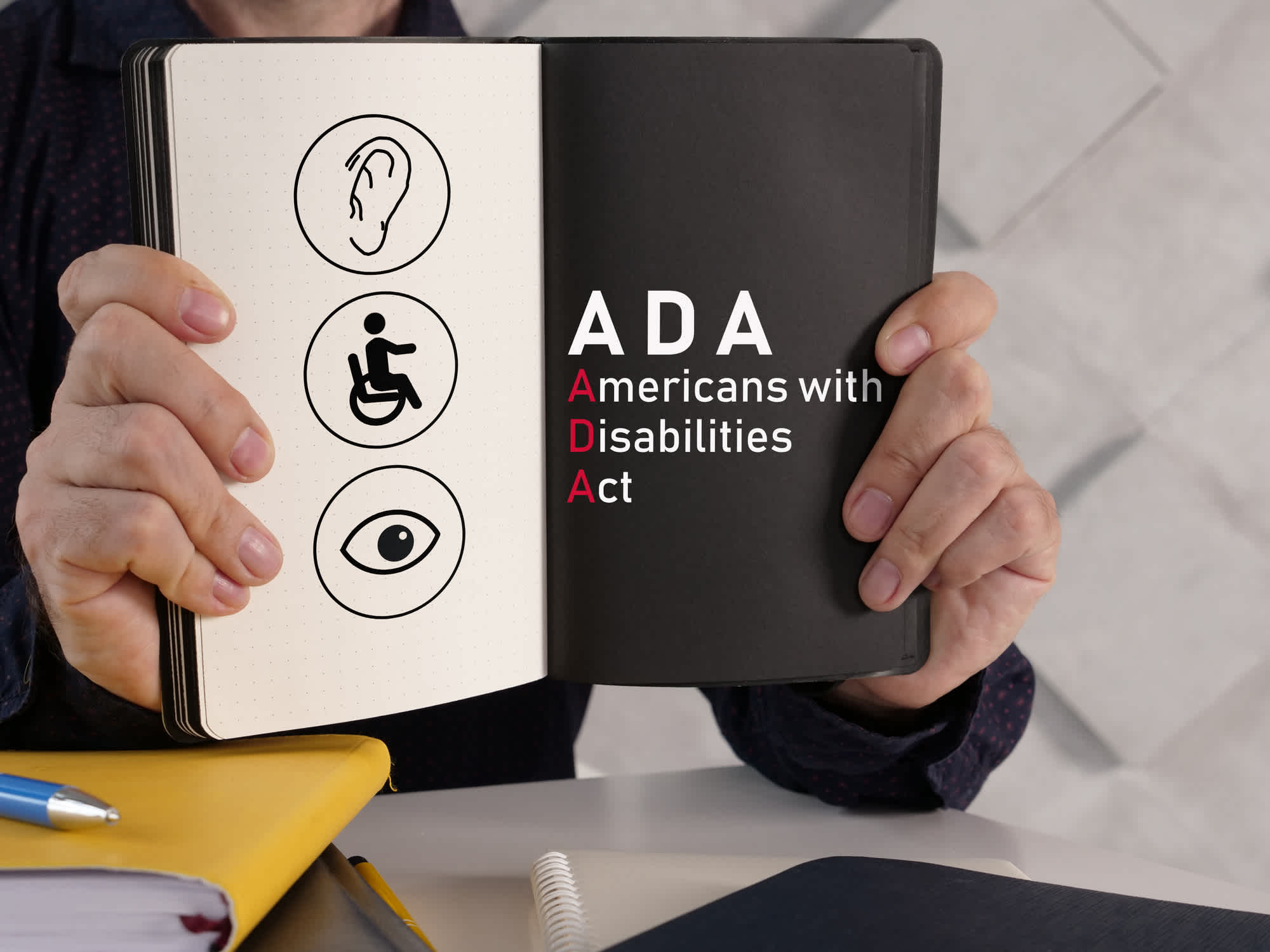
This article will explain why it's important to check if websites are accessible to everyone. We'll look at how it affects user experience and website traffic. We'll also discuss the benefits of involving digital marketing agencies in ensuring ADA compliance.
Knowing the importance of website accessibility audits helps you make an inclusive online space for everyone.
The Evolution of ADA: From Physical Accessibility to Digital Inclusion
The Americans with Disabilities Act (ADA) is a significant law established in 1990 to ensure equal opportunities for people with disabilities.
As more people use the internet, the Americans with Disabilities Act (ADA) now covers websites and digital content. This law helps people with disabilities do things like work, travel, talk, and go places like everyone else and stops unfair treatment.

Going from the physical world to the digital world brought new challenges we needed to overcome to make sure everyone could use the internet. And in 2010, the U.S. Department of Justice wanted to update the .
They recognized people with disabilities should have the same access to information, ways to buy, and services as everyone else–which was a big deal then and now.
Even though there weren't clear rules at first, courts recognized the Americans with Disabilities Act (ADA) applied to websites as they are public places. There were no specific guidelines at the time, and people had different opinions on what it meant for a website to be accessible, leading to legal opinions and agreements stressing the importance of making websites accessible.
Nowadays, we have the , a set of rules for making websites accessible. They are not required by the ADA, but they have become the international standard.
WCAG includes principles like making websites easy to see, use, understand, and work well with different technologies. These guidelines help make sure people with disabilities can use websites and digital platforms.

Businesses and organizations now must understand the importance of making digital content accessible to everyone. Following ADA rules for their websites to avoid legal problems and ensure everyone feels included online is now part of a good online business strategy.
As technology keeps advancing, the ADA has adapted guidelines for accessibility to include digital content. Businesses and organizations need, now more than ever, to focus on web accessibility. It’s not just to be compliant, but rather to enhance business outcomes and increase inclusivity simultaneously.
By adhering to recognized guidelines like WCAG, you can ensure your website is accessible to individuals with disabilities.
The Importance of Website Accessibility

Digital accessibility is no longer optional but a requirement. Neglecting website accessibility means excluding a significant portion of your potential audience.
A website accessible to all users is not just a nice-to-have feature; it's a necessity. Website accessibility refers to the practice of designing and developing websites in a way that ensures equal access and usability for individuals with disabilities.
Let's explore why website accessibility is of utmost importance:
Inclusivity and Equal Access:
Website accessibility means making sure everyone, including people with disabilities, can easily use your website. It involves designing the website in a way that allows people with different abilities to navigate, understand, and interact with the content and features.
When you make your website accessible, you remove obstacles and make sure everyone can access information, products, and services equally. This creates a more inclusive online space and allows a wider range of people to connect with your brand.

Enhanced User Experience:
Website accessibility goes hand in hand with providing a positive user experience and . When your website is accessible, it becomes easier for all users to navigate, find information, and complete desired actions. Intuitive navigation, clear headings, descriptive alt text for images, and proper color contrast are just a few examples of accessibility features that contribute to a seamless user experience.
Legal Compliance:
Making sure your website is accessible is not only the right thing to do, but it's also a law in many places.
In the United States, for example, the Americans with Disabilities Act (ADA) says websites must be accessible to people with disabilities. If you don't follow these rules, you can get in trouble with the law and have to pay money.
By focusing on website accessibility, you reduce the risk of legal problems and show you care about including everyone and following the rules.
An estimated 1.3 billion people experience significant disability. This represents 16% of the world's population, or 1 in 6 of us. -
Expanded Audience Reach:
When you make your website accessible, you can reach many people with disabilities. The World Health Organization says there are over worldwide with disabilities. If your website isn't accessible, you're missing out on potential customers and money.
An accessible website lets you connect with more people and show your brand cares about everyone.
Search Engine Optimization (SEO) Benefits:
Website accessibility and go hand in hand.
Many accessibility practices align with SEO best practices, such as using descriptive headings, providing alternative text for images, and ensuring a logical website structure.
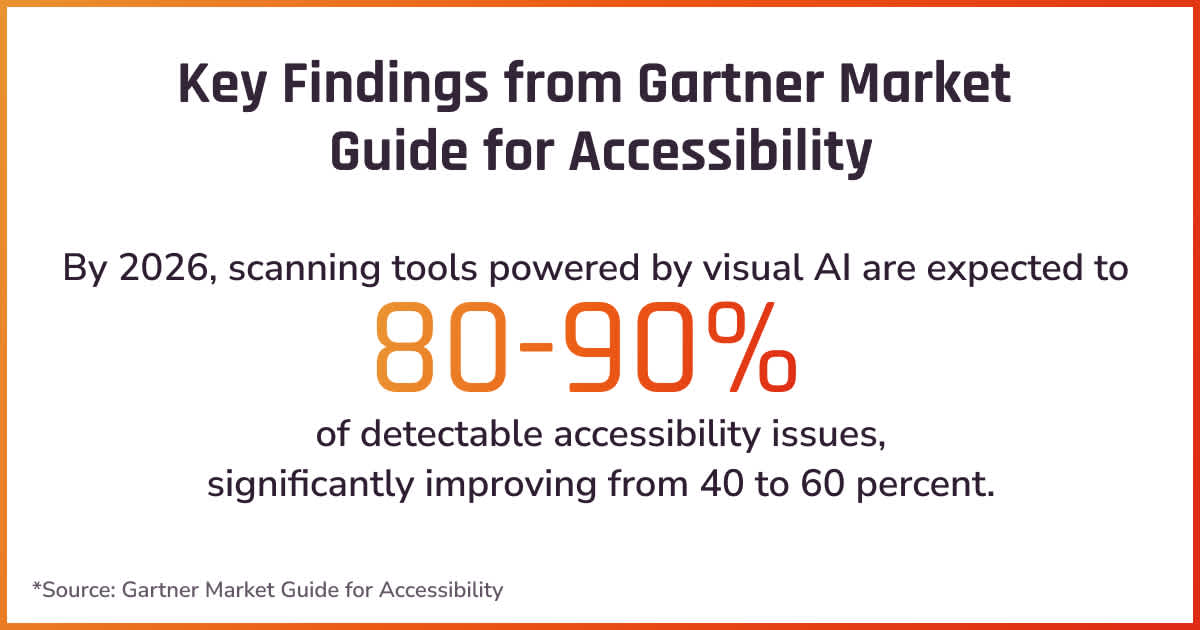
Remember, website accessibility is not a one-time task but an ongoing commitment. As technology evolves and accessibility standards advance, it's crucial to review and update your website to ensure continued accessibility regularly.
Prioritizing website accessibility demonstrates inclusivity, improves user experiences, and ensures compliance. Skipping this step can lead to lower organic traffic and reduced search engine visibility.
What is a Website Accessibility Audit?

Think of a website accessibility audit as a thorough check-up of your website to ensure it is accessible to everyone, including people with disabilities.
A website accessibility audit examines different parts of your website, such as:
- Code and architecture
- Navigation
- features
- Ease-of-use
- , videos, and copy content
During the audit, accessibility experts look for barriers that might prevent people with disabilities from using your website easily.
These barriers include:
- Missing alternative text for images (essential for screen readers)
- Confusing navigation
- Colors, fonts, or designs make reading the content difficult for some people.
By conducting an accessibility audit, you can identify these barriers and take steps to remove them.
The goal?
Make sure your website is usable and inclusive for everyone, regardless of their abilities. This helps you reach a wider audience, improve user experience, and ensure you're meeting legal requirements and best practices for accessibility.
Benefits of a Website Accessibility Audit
Remember, the internet should be where everyone can access information and engage with online services.

Conducting a website accessibility audit is a proactive step towards making your website welcoming and usable for all individuals, regardless of their disabilities.
- Enhancing User Experience:
By making your website accessible, you provide a seamless user experience, fostering inclusivity and increasing customer satisfaction. Improved usability leads to longer page visits, lower bounce rates, and increased engagement.
- Increasing Traffic and Engagement:
An accessible website attracts a wider audience, including people with disabilities, who often rely on assistive technologies to browse the internet. This increased reach can translate into higher traffic, increased conversions, and enhanced brand reputation.
- Mitigating Legal Risks:
Ignoring website accessibility can result in legal consequences.
The Americans with Disabilities Act (ADA) mandates websites be accessible to individuals with disabilities. Non-compliance can lead to lawsuits and reputational damage. Conducting a website accessibility audit helps you identify and rectify accessibility issues, reducing the risk of legal disputes.
How to Conduct a Website Accessibility Audit: Key Steps for Improving Accessibility
By assessing and addressing accessibility issues, you can enhance the usability of your website for individuals with disabilities and comply with relevant guidelines and standards.

You can improve the accessibility of your website and create a more inclusive online environment with these six steps:
1. Understanding accessibility guidelines and standards:
Familiarize yourself with the Web Content Accessibility Guidelines (WCAG) 2.1, which provide a set of internationally recognized accessibility standards. These guidelines cover various aspects, such as perceivable content, operable user interfaces, understandable information, and robust technology. By understanding these guidelines, you'll have a framework to assess your website's accessibility.
2. Using automated accessibility testing tools:
Take advantage of automated accessibility testing tools to quickly identify potential accessibility issues on your website. Tools like, , or scan your web pages and generate reports highlighting areas where improvements can be made.
These tools can detect issues such as missing alternative text for images, insufficient color contrast, or improper heading structure.

Example: For instance, using a tool like WAVE, you might discover some images on your website lack descriptive alternative text. This information is crucial for users who rely on screen readers to understand the content.
3. Manual testing and human evaluation:
Automated tools can provide valuable insights, but it's also important to perform manual testing and involve people with disabilities to gain firsthand feedback.
Test keyboard accessibility to ensure users can navigate and interact with your website without a mouse. Use screen readers like NVDA (NonVisual Desktop Access) or VoiceOver to understand how users with visual impairments experience your website.

Additionally, evaluate color contrast to ensure readability for individuals with visual difficulties.
Example:
By engaging individuals with visual impairments, you might discover certain interactive elements on your website are not properly announced by the screen reader, making them difficult to use. This feedback can help you make necessary adjustments.
4. Documenting and prioritizing accessibility issues:
Create a detailed report documenting all identified accessibility issues, along with their severity and impact. Categorize the issues based on priority levels, considering their impact on user experience and adherence to accessibility guidelines. This step helps you plan and prioritize the necessary improvements.
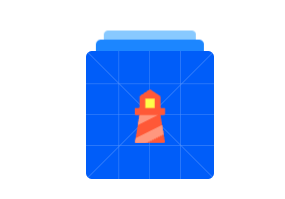
Example:
Your report might include items such as "Insufficient color contrast in main navigation menu" or "Missing proper headings in blog articles." Prioritizing fixing critical issues significantly impacts accessibility and user experience.
5. Implementing necessary changes and retesting:
Based on the findings from the accessibility audit, make the necessary changes to address the identified issues. This may involve modifying code, updating design elements, or reconfiguring website functionalities. After implementing the changes, retest your website to ensure the effectiveness of the fixes and confirm your accessibility improvements have been successfully implemented.
Example:
You modify the code and design of your website's forms to include proper labeling and error messaging, making them more accessible to users with screen readers. Retesting confirms these changes have resolved the previous accessibility issues.
6. Ongoing monitoring and regular audits:
Website accessibility is an ongoing process. Continuously monitor your website for accessibility issues, conduct regular audits, and stay updated with evolving accessibility standards and guidelines. Regularly test new features, perform periodic audits, and address any accessibility issues.
Example:
Whenever you introduce new features or update your website, conduct accessibility tests to ensure the changes maintain or improve accessibility. This ensures your website remains inclusive and accessible over time.
By following these steps and integrating accessibility into your website development process, you can create a more inclusive and user-friendly experience for all visitors, regardless of their abilities.
When to Involve Web Developers, Designers, and Digital Marketing Experts in Your ADA Website Compliance Audit
Ensuring ADA compliance for your website goes beyond a single department's responsibility. Involving web developers, designers, and digital marketing experts can significantly contribute to a comprehensive ADA website compliance audit.
Here's when their expertise comes into play:

1. Web Developers:
Web developers play a critical role in assessing the technical aspects of your website and implementing the necessary changes to meet accessibility standards.
Their expertise in coding, programming languages, and web development frameworks allows them to address complex accessibility issues and make your website more inclusive.
Web developers can help with:
- Modifying HTML structure to improve screen reader compatibility.
- Implementing keyboard navigation functionalities for better accessibility.
- Optimizing website performance to ensure a smooth user experience for all visitors.
- Ensuring compatibility with assistive technologies such as screen readers and voice recognition software.
When involving , prioritize collaboration and communication to align their technical knowledge with the accessibility goals of your website.
2. UX and Web Designers:
Designers have a significant impact on the visual aspects of your website and can contribute to improving its accessibility.
Their expertise in user experience (UX) design and visual design principles can help create inclusive designs that cater to a diverse audience.
Designers can help with:
- Ensuring proper color contrast for readability.
- Designing accessible forms with clear labels and error messages.
- Creating intuitive navigation structures and consistent user interfaces.
- Incorporating responsive design to accommodate various screen sizes and devices.
By involving in your ADA compliance audit, you can ensure the visual elements of your website are inclusive and user-friendly.
3. Digital Marketing Experts:
Digital marketing experts bring their knowledge of search engine optimization (SEO), user behavior, and online marketing strategies to the ADA compliance audit. Their expertise can help you maximize the visibility and reach of your accessible website.
Digital marketing experts can help with:
- Conducting keyword research to identify relevant terms for accessible content optimization.
- Implementing SEO best practices to improve your website's search engine rankings.
- Analyzing user data and behavior to identify accessibility pain points and prioritize improvements.
- Developing marketing strategies to emphasize your commitment to accessibility to resonate with your target audience.
Effective collaboration among web developers, designers, and digital marketing experts is essential for a successful ADA compliance audit.
By involving these professionals at the right stages, you can leverage their expertise to create an accessible website that meets the needs of all users while aligning with your business goals and marketing strategies.
Find out how efficient your marketing strategy is today. Check out our
When Should You Consider a Web Accessibility Audit?
Determining when you need a web accessibility audit depends on various factors. Here are some signs your organization may need a web accessibility audit:
Lack of Accessibility Knowledge:
If you or your team have limited knowledge about web accessibility best practices and guidelines, it may be a good idea to consider a web accessibility audit. An audit can provide valuable insights and recommendations to improve the accessibility of your website.
User Complaints or Feedback:
If you receive complaints or feedback from users with disabilities about the accessibility barriers on your website, it's a clear indication an audit is needed. User input can help identify areas needing improvement and guide the audit process.
Legal Compliance Concerns:
If you operate in a jurisdiction with laws or regulations regarding website accessibility, it is essential to conduct an audit to ensure compliance. Proactively addressing accessibility issues can help mitigate legal risks and potential lawsuits.
Website Redesign or Updates:
When planning a website redesign or significant updates, it is an opportune time to conduct a web accessibility audit. By integrating accessibility considerations from the beginning, you can avoid costly redesigns in the future.
Changes in Technology or Platforms:
If you have made changes to your website's technology stack or platforms, it's crucial to assess the accessibility impact of these changes. Different technologies may have different levels of accessibility support, requiring an audit to ensure continued compliance.
Business Values and Inclusivity:
If your organization values inclusivity and aims to provide equal access to all users, a web accessibility audit is a proactive step toward achieving those goals. It demonstrates your commitment to accessibility and creates a more inclusive online experience.
Ultimately, a web accessibility audit can benefit any website owner or organization, regardless of size or industry.
It helps identify and address accessibility barriers, ensuring that your website is usable by individuals with disabilities and providing an inclusive user experience for all visitors.
Is your website compliant with accessibility and the latest privacy protection laws for 2023? Find out now and ensure your website is up-to-date. Visit our blog for a comprehensive guide on data protection laws .
Common Questions about ADA Compliant Web Accessibility Audits
As you embark on your journey to ensure ADA compliance for your website, you may have several questions regarding web accessibility audits.
To help you navigate the process effectively, we have compiled answers to some common FAQs summarizing the information in this blog.

What does accessibility audit mean?
An accessibility audit refers to evaluating a website's compliance with accessibility standards and guidelines. It examines various elements, such as code structure, navigation, multimedia content, and user interfaces.
The goal of an accessibility audit is to identify any barriers that may prevent people with disabilities from accessing and using the website effectively.
By conducting an audit, you can address these issues and ensure your website is accessible to all users.
How do you know when you need a web accessibility audit?
You need a web accessibility audit when there is a lack of accessibility knowledge, user complaints or feedback, legal compliance concerns, website redesign or updates, changes in technology or platforms, or a commitment to inclusivity and business values.
How do I test my website for accessibility?
To test your website for accessibility, use automated tools like WAVE, Axe, or Lighthouse to scan for issues, then perform manual checks for keyboard navigation, screen reader compatibility, and visual design accessibility.
Conducting a web accessibility audit involves assessing compliance with guidelines like WCAG through automated and manual testing, including expert evaluation and feedback from users with disabilities.
How long does an accessibility audit take?
The duration of an accessibility audit can vary depending on factors such as the size and complexity of your website and the thoroughness of the audit. Smaller websites with simpler structures may take a few days to complete an audit, while larger and more complex websites might require several weeks.
It's important to allocate sufficient time for both automated and manual testing, as well as for making necessary adjustments based on the audit findings.
Remember, while the FAQs provide a general understanding, it's recommended to seek guidance from accessibility experts or consult relevant resources to ensure a thorough and accurate web accessibility audit for your specific circumstances.
Conclusion:

Conducting a web accessibility audit is an important step in creating an inclusive online environment and following ADA rules for your website. It helps ensure people with disabilities can interact online with your business easily and shows you care about including everyone.
To improve accessibility, you can follow some steps like learning about accessibility guidelines, using tools to test your website, checking things manually, writing down and fixing any issues, making necessary changes, and doing regular audits. These actions will make your website more accessible and friendly for everyone who visits it.
Remember, web accessibility is an ongoing effort. It requires continuous monitoring, updates, and a commitment to staying informed about evolving guidelines and best practices.
By prioritizing accessibility, you can create a positive impact on your website's user experience, expand your audience reach, and align with legal requirements.
Now is the time to take action and embark on your ADA website compliance journey.
Ready to Optimize Your Website for ADA Compliance?
At Watermark, our digital marketing agency specializes in helping businesses like yours enhance their online presence while ensuring ADA compliance.
Don't let accessibility barriers limit your website's potential reach and hinder user experience.
Our team of experts is ready to assist you in conducting a comprehensive web accessibility audit, implementing necessary changes, and optimizing your site for inclusivity.
Want to speak with a member of our team? Schedule a call today!