//
Oct 2, 2023
Components of Designing for the Web - A Comprehensive Guide
Our lives are intertwined with the internet, for better or for worse.
Web design has emerged as a critical aspect of online success, and it's no longer sufficient for a website to merely exist; it must be user-friendly, visually appealing, and functional on various devices.
Whether you're an aspiring web designer, a business owner looking to enhance your online presence, or a marketing professional, understanding the components of designing for the web is essential. In this guide, we'll explore the key elements that contribute to effective design for the web.
Designing for the Web: User Experience (UX)

(UX) is at the heart of web design. It encompasses how users perceive and interact with a website. A positive UX can significantly impact user engagement and conversions.
Effective UX design focuses on meeting user needs and preferences. This involves:
User-Centered Design
Putting the of the design process is a fundamental principle of web design. It starts with conducting thorough user research to understand their goals, pain points, and expectations.
By gaining insights into your target audience, you can tailor your design to meet their specific needs. For instance, a website catering to a tech-savvy audience might have a different user interface than one targeting seniors.
Clear Navigation
Intuitive navigation is essential to ensure users can find what they're looking for quickly and easily. Implementing well-structured menus and a logical page hierarchy can make a significant difference in user satisfaction.
Users should be able to navigate through your website without feeling lost or confused.
Content Strategy
A well-thought-out is a key component of UX design. Delivering relevant and valuable content that meets user expectations is crucial.
Consider the needs of your audience when creating and organizing content. Providing clear, concise, and engaging information enhances the overall user experience.
Responsive Design
In an era where mobile devices dominate web traffic, responsive web design is non-negotiable. It's about creating websites that look and function well on various devices, from smartphones to desktops.
Three things to remember about responsive design for the web:
1. Fluid Layouts
Designing layouts that flexibly adjust to different screen sizes is essential for maintaining a consistent user experience. Users should have a seamless transition from their desktop to their smartphone without any loss of functionality or visual appeal.
2. Media Queries
Using CSS media queries to apply specific styles based on the user's device characteristics is a fundamental technique in responsive design. It allows your website to adapt its layout and design to match the screen size and resolution.
3. Mobile-First Approach
Prioritizing mobile design is a cornerstone of responsive web design. With more users accessing websites from smartphones, starting with a mobile-first approach ensures that your website is optimized for the smallest screens. Then, you can progressively enhance the design for larger screens.
Designing for the Web: Visual Elements
The visual aspect of web design plays a vital role in capturing users' attention and conveying information effectively.
Visual elements encompass:
Visual Hierarchy
Organizing content elements to guide users' attention to what matters most is a key principle of web design. This involves strategically using elements like larger , bold colors for headings, and prominent visuals to create a hierarchy of information. When users land on a page, their eyes should naturally gravitate towards the most critical content.
Color Theory
Understanding the psychology of colors and using them to evoke specific emotions or associations is a powerful tool in web design. For instance, blue is often associated with trust and professionalism, while red may evoke a sense of urgency or excitement. The choice of color palette can have a significant impact on how users perceive your website and brand.
Typography
Typography goes beyond choosing fonts; it involves selecting the right typefaces, font sizes, and text styles to enhance readability and convey the website's personality. and complement the overall design. For example, a sleek, modern font may work well for a tech startup's website, while a more traditional serif font would suit a law firm's site.
Designing for the Web: Navigation and Usability
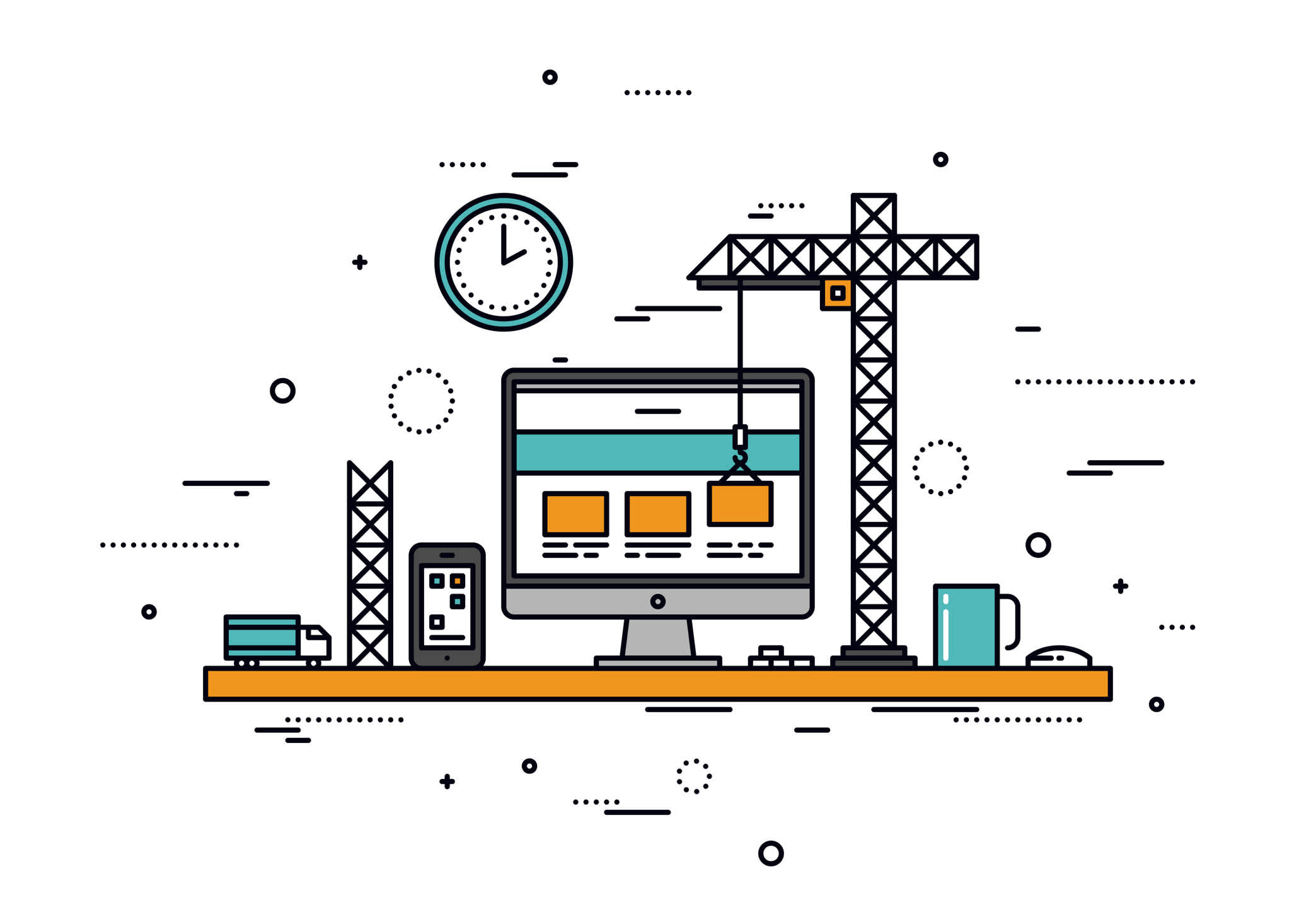
Navigation and usability are fundamental to ensuring that users can easily navigate and interact with a website.
To enhance navigation and usability:
Intuitive Menus
Creating menus that are easy to understand and use is critical. Clear labels, logical organization, and straightforward navigation paths are essential components of an intuitive menu system. Users should be able to find their way around your website without hesitation.
Consistency
Maintaining a consistent design throughout the website is crucial for usability. Consistency applies to elements like buttons, forms, and navigation elements. When users encounter consistent design patterns, they can quickly learn how to interact with your site, enhancing their overall experience.
Usability Testing
Usability testing involves gathering real user feedback to identify and address usability issues. By observing how users interact with your website, you can uncover pain points and areas for improvement. Usability testing is an ongoing process that helps refine your design based on user behavior and preferences.
Mobile-First Design
The mobile-first design approach acknowledges the significance of mobile devices in the digital landscape. It means designing for mobile screens as a priority and progressively enhancing the design for larger screens.
Benefits of mobile-first design include:
Improved User Experience
Ensuring that mobile users have a seamless experience is essential, as mobile traffic continues to grow. Mobile-first design prioritizes the needs of smartphone and tablet users, resulting in a user-friendly experience for all visitors.
Faster Loading Times
Optimizing for mobile often results in faster load times for all users. A lightweight, streamlined design is beneficial not only for mobile users but also for those on slower internet connections or older devices.
Better SEO
Google rewards mobile-friendly websites with higher search rankings. With the majority of searches now happening on mobile devices, having a mobile-first design can positively impact your website's visibility in .
Web Design Best Practices

While the world of web design is ever-evolving, some best practices remain timeless:
Simplicity
Keeping designs clean and clutter-free is a hallmark of effective web design. Focus on essential elements and avoid unnecessary distractions. Simplicity enhances user comprehension and engagement.
Fast Loading Speed
Optimizing images and code to ensure quick page loading is crucial. Users expect web pages to load quickly, and a slow website can lead to high bounce rates. Compress images, minify CSS and JavaScript, and leverage browser caching to improve loading times.
Accessibility
Designing with ensures that all users, including those with disabilities, can access your content. Follow accessibility guidelines such as (Web Content Accessibility Guidelines) to create inclusive web experiences.
Stay Updated
The world of web design is constantly evolving. Staying updated with the latest design trends, technologies, and best practices is essential. Attend web design conferences, read industry blogs, and experiment with new tools to keep your skills sharp.
Designing for the Web Goes Beyond Aesthetics
It's about creating an exceptional user experience. By understanding and implementing the components discussed in this guide, you can create websites that engage users, drive conversions, and ultimately succeed in the competitive online landscape.
Embrace the principles of user-centered design, responsive layouts, visual appeal, seamless navigation, and mobile-first thinking to take your web design skills to the next level.
As the digital world continues to evolve, staying updated and following best practices will be your key to success in designing for the web. If you're looking to enhance your web design further, consider reaching out to our digital marketing agency for expert guidance and services.
Your journey to . Design with intention, prioritize user experience, and watch your online presence thrive.
Contact Watermark now to start a conversation about your goals.







